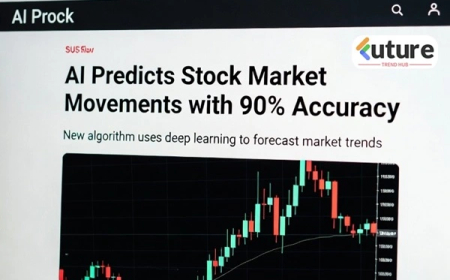Has Your Password Been Leaked? Check Online in 1 Minute
Learn how to safely check if your password has been leaked online. Step-by-step guide with security tips to protect your accounts.
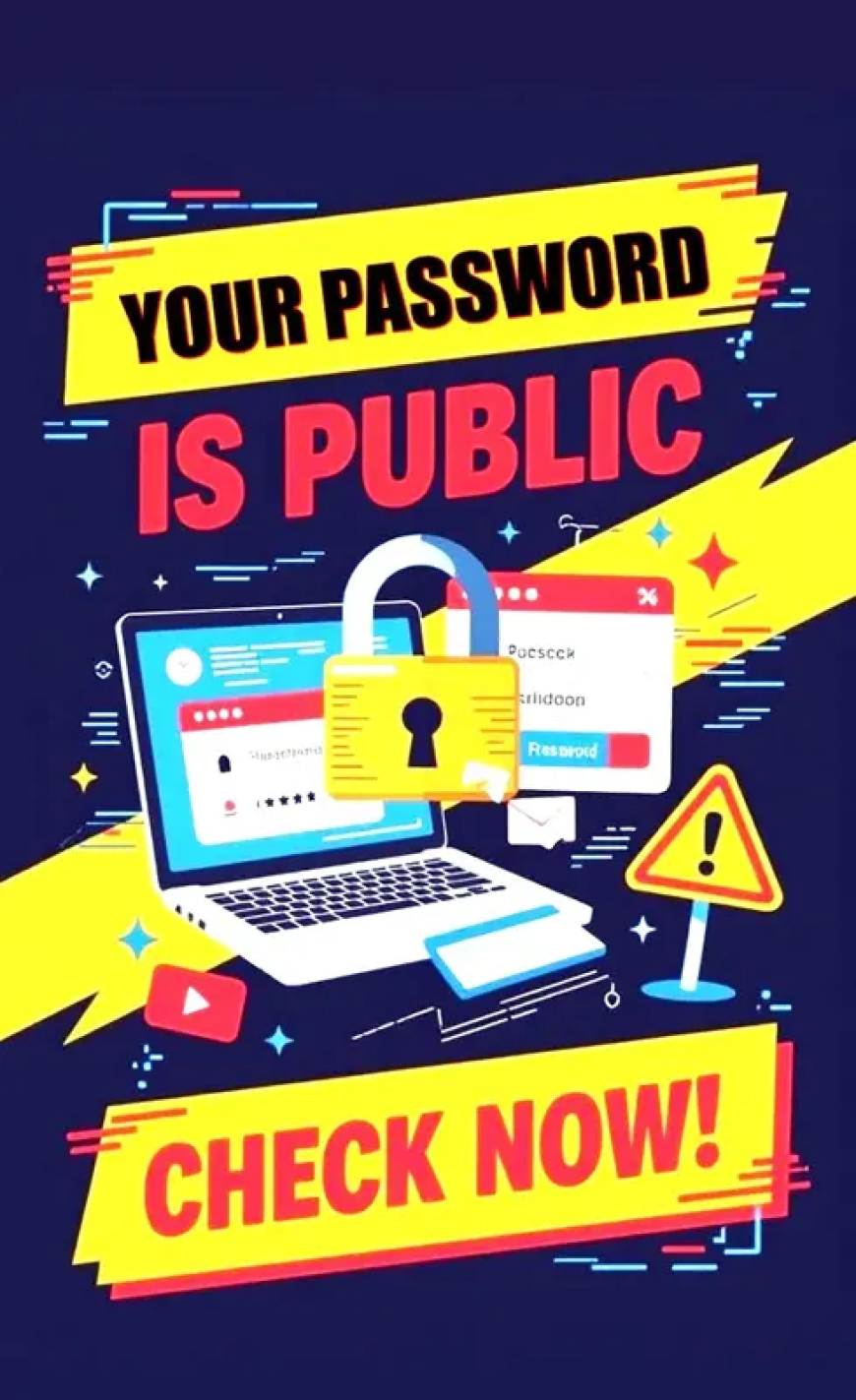
Has Your Password Been Leaked? How to Check Online in 1 Minute
Your password might be selling on the dark web right now, and you might not even know it.
The truth is, every single day, millions of passwords leak from major companies, and most people only find out after their account has been compromised.
But don’t worry. Today, we’ll show you a safe, free, and easy method to check if your password has been leaked online — and it takes just one minute.
1. Visit “Have I Been Pwned?”
First, open your browser and go to: haveibeenpwned.com
This is a trusted website created by cybersecurity expert Troy Hunt.
Think of it like Google, but for stolen passwords and leaked data.
Simply enter your email address and click the “pwned?” button.
2. Understanding the Results
-
If you see green text:
“Good news — no pwnage found!”
Congratulations! Your email is safe for now.
-
If you see red text:
“Oh no — pwned!”
Be careful! Your email, and possibly your password, has appeared in at least one major data breach.
3. What to Do If Your Password Is Leaked
No need to panic. Just follow these four steps:
1️⃣ Change your password immediately — especially on sites where you’ve used the same login credentials.
2️⃣ Enable Two-Factor Authentication (2FA) wherever possible.
3️⃣ Use unique passwords for every website.
4️⃣ Avoid saving passwords in your browser — consider using a password manager.
4. Use Google Password Manager (For Chrome Users)
If you use Chrome or Android:
-
Go to passwords.google.com
-
Click “Check passwords”
Google will automatically scan all your saved passwords and tell you which ones are weak, reused, or compromised in known data breaches.
5. Understanding Credential Stuffing Attacks
Hackers often use Credential Stuffing Attacks — taking leaked email and password combinations and trying them across hundreds of websites.
If you reuse passwords across multiple sites, a single breach could put all your accounts at risk.
6. Tips to Keep Your Passwords Secure
-
Use strong passwords — at least 12 characters, with uppercase, lowercase, numbers, and symbols.
-
Keep unique passwords for each account.
-
Change passwords regularly.
-
Always enable 2FA wherever possible.
Conclusion
Your digital life is only as secure as your weakest password.
With a few precautions and the right checks, you can protect your accounts from hackers.
Take one minute today to check your password — staying safe online has never been easier!
What's Your Reaction?
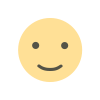 Like
0
Like
0
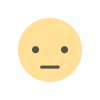 Dislike
0
Dislike
0
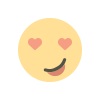 Love
0
Love
0
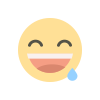 Funny
0
Funny
0
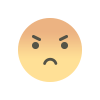 Angry
0
Angry
0
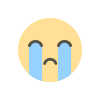 Sad
0
Sad
0
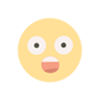 Wow
0
Wow
0