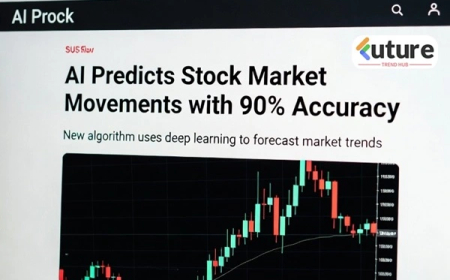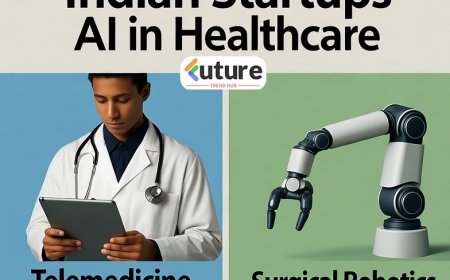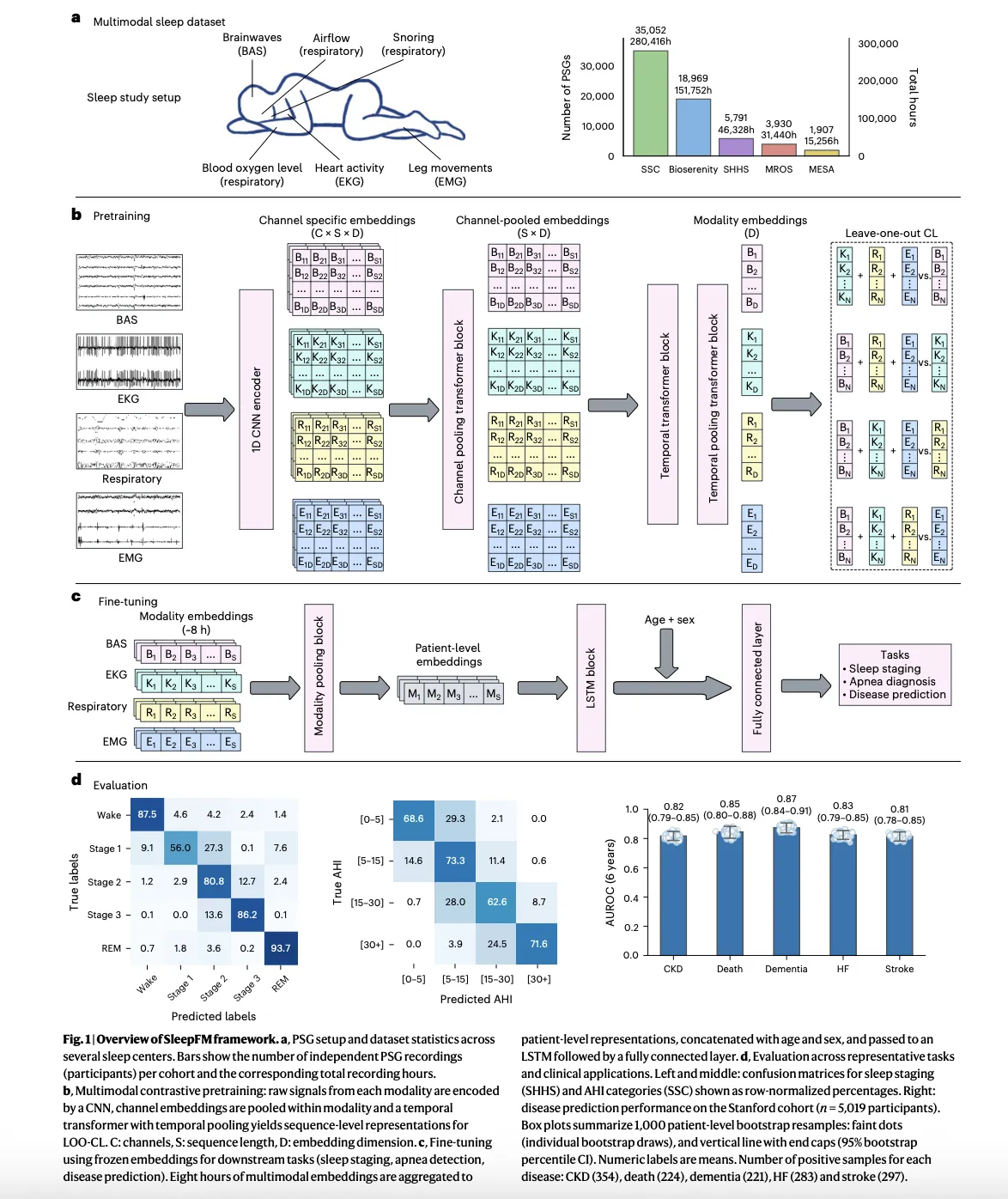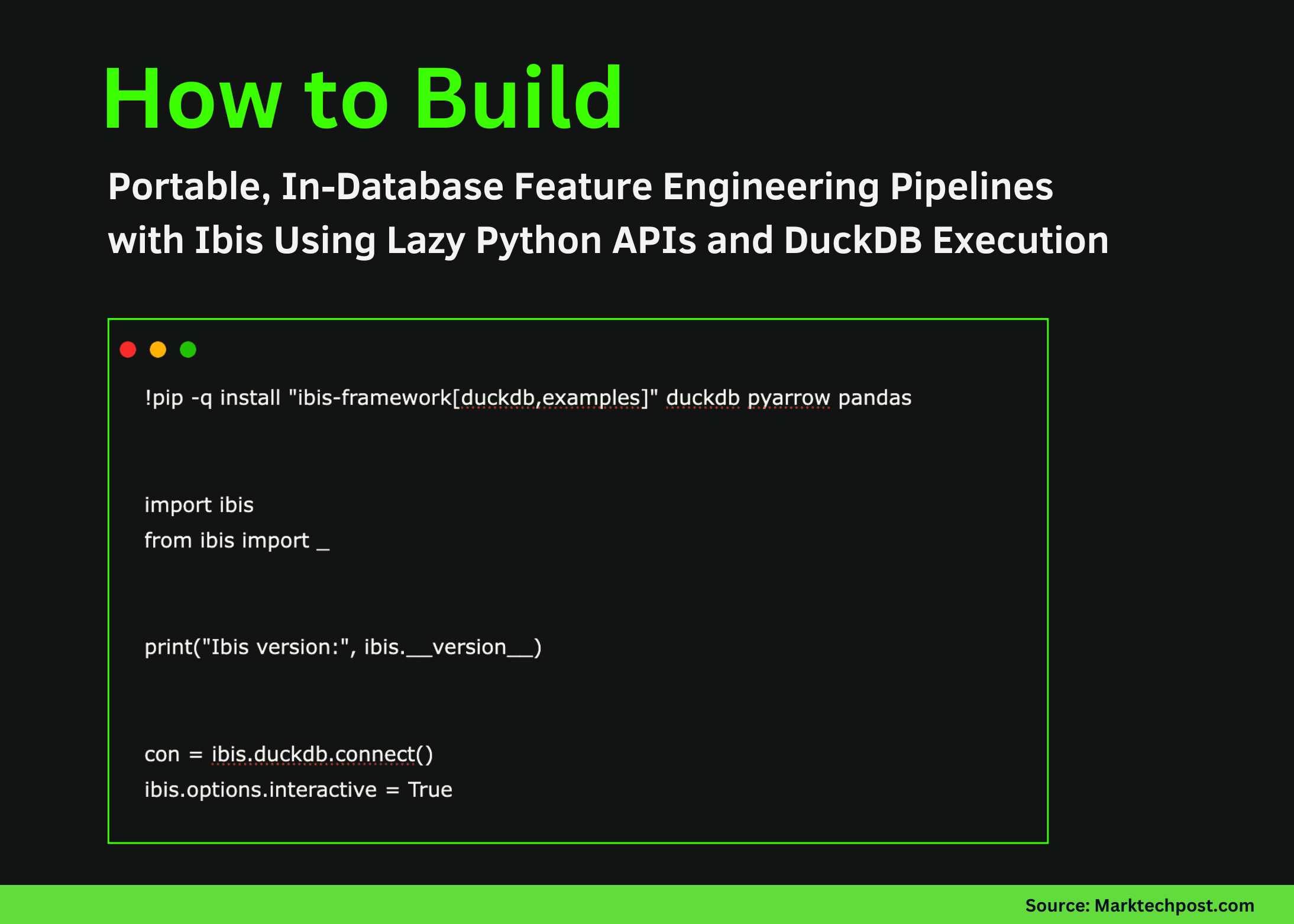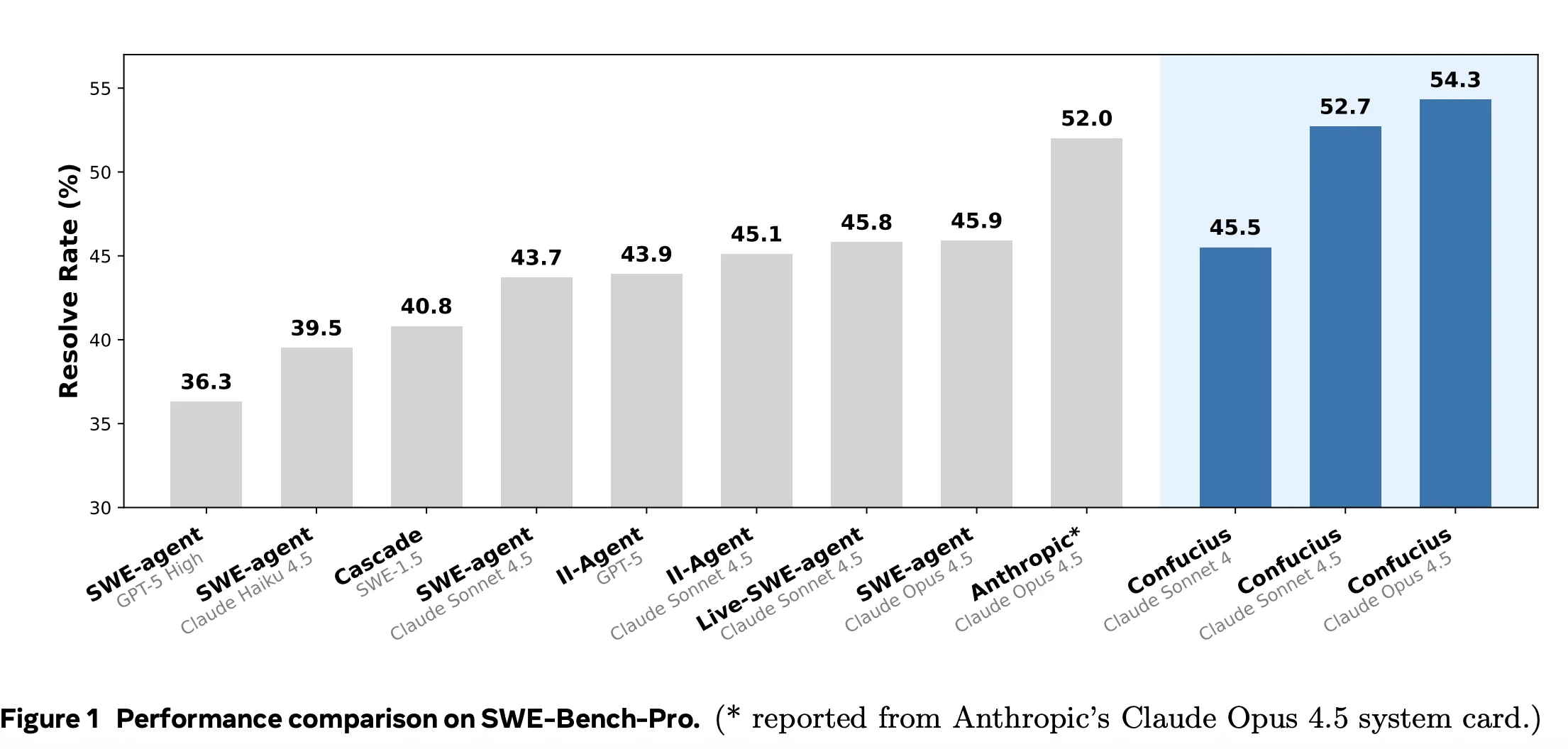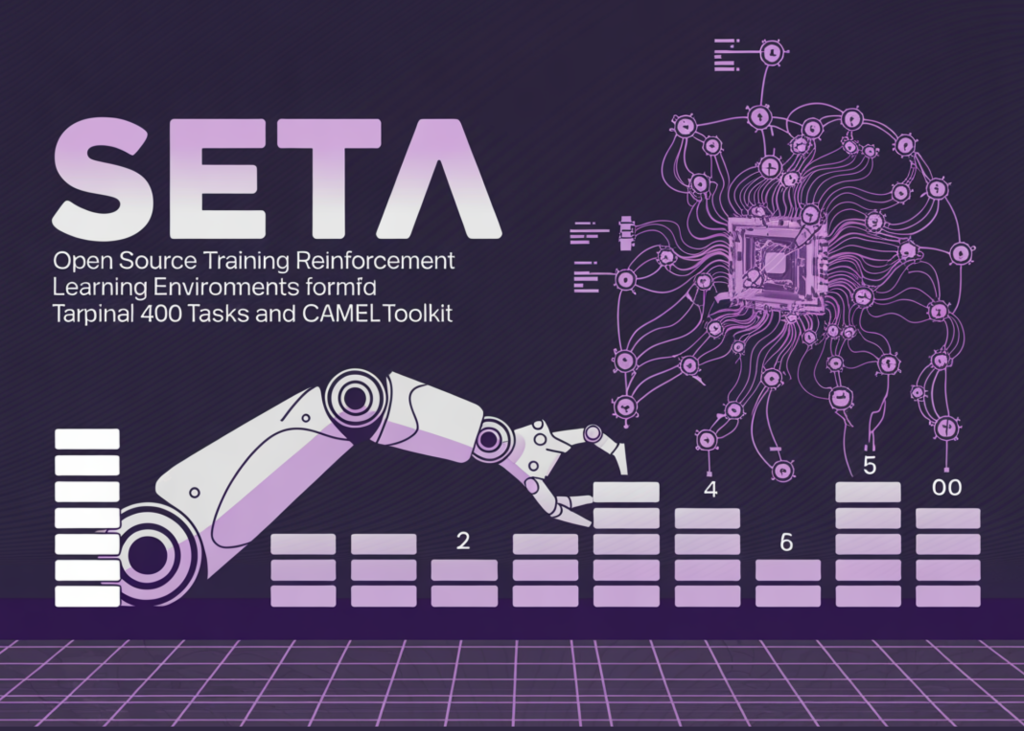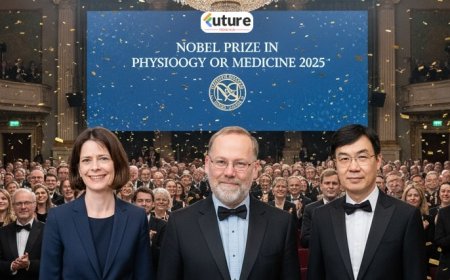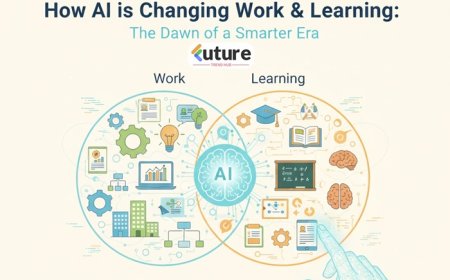ChatGPT Atlas: How OpenAI’s New AI Browser Could Change the Way You Use the Internet
Dive into the story of ChatGPT Atlas, the new browser from OpenAI that integrates conversational AI, memory and agent-mode automation into everyday web surfing. Learn how it works, why it matters and how you can use it.

ChatGPT Atlas: How OpenAI’s New AI Browser Could Change the Way You Use the Internet
If you’ve ever had 15 tabs open, three notes half-written, and a search query you forgot mid-scroll — you’ll understand why the idea of a smarter browser sounds appealing. That’s exactly what OpenAI has built with ChatGPT Atlas, an AI-powered web browser that turns the internet into a conversation.
The Story Behind ChatGPT Atlas
OpenAI didn’t want to build another Chrome clone. The team envisioned a browser that could think with you — one that remembers what you were working on, helps you act faster, and adapts to your habits. They call it “a step toward a truly intelligent assistant that understands your world.”
What Makes ChatGPT Atlas So Different
1. Chat Built Right In
Atlas integrates ChatGPT directly into the browser. You can ask it to summarize an article, compare products, or draft an email — all within the same tab. No switching between tools or copying links.
2. It Remembers What You Care About
With the new memory feature, Atlas remembers your browsing context and projects. You can revisit past research or notes simply by asking — all while keeping full control over your data.
3. Agent Mode — The Browser That Acts for You
In Agent Mode, Atlas can perform actions: booking tickets, filling forms, or comparing reviews. It’s like giving your browser hands and a brain, letting it work *with* you rather than *for* you.
4. Familiar Tools, Smarter Design
Atlas still gives you tabs, bookmarks, and incognito mode — but rebuilt around AI. It feels like a modern reimagining of Chrome, centered on conversation instead of clicks.
Why This Actually Matters
ChatGPT Atlas could change daily web habits forever. It’s more than convenience — it’s productivity amplified. Instead of hunting information, you ask questions, and the browser delivers direct answers and actions.
Reality Check
- Privacy: Memory is optional. You control what’s saved or deleted.
- Availability: Currently Mac-only; Windows and mobile coming soon.
- Agent Mode: Still in testing, limited to premium ChatGPT users.
How to Try ChatGPT Atlas
- Visit OpenAI’s official site.
- Download the installer for macOS.
- Import your old bookmarks and history.
- Log in with your ChatGPT account and start chatting with your browser.
Looking Ahead
Imagine asking your browser to “book a trip to Kanha National Park,” and it finds hotels, compares prices, and builds your itinerary — automatically. That’s the direction Atlas is heading, and it could redefine how we use the internet.
What's Your Reaction?
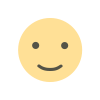 Like
0
Like
0
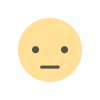 Dislike
0
Dislike
0
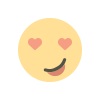 Love
0
Love
0
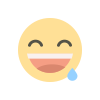 Funny
0
Funny
0
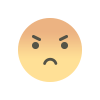 Angry
0
Angry
0
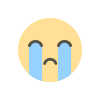 Sad
0
Sad
0
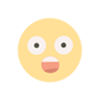 Wow
0
Wow
0