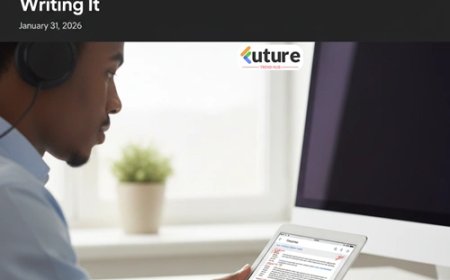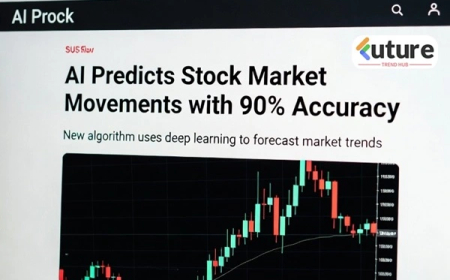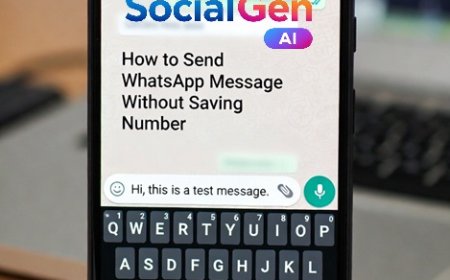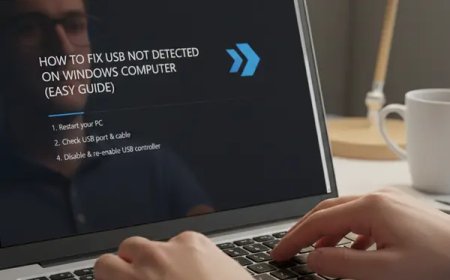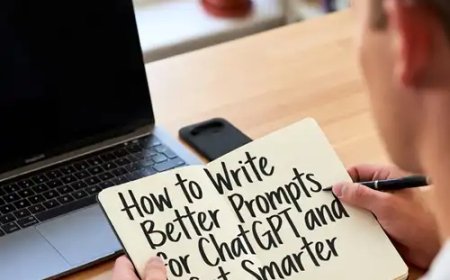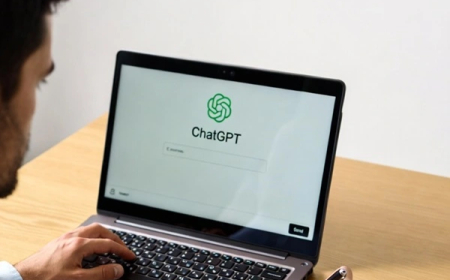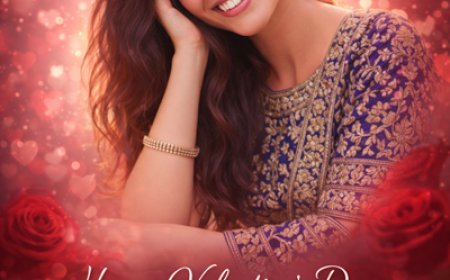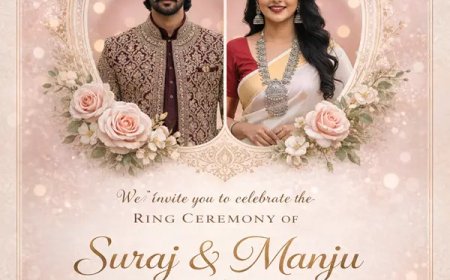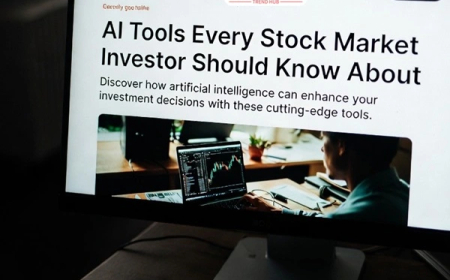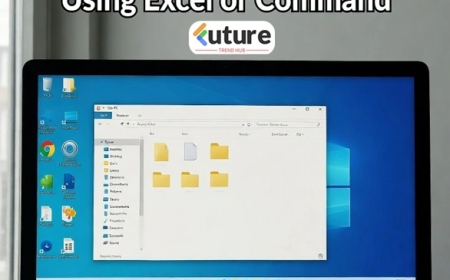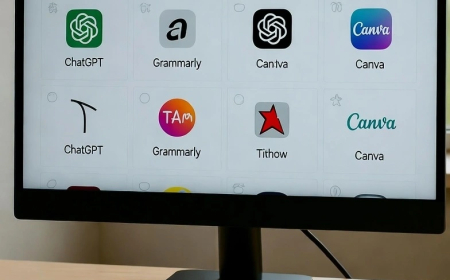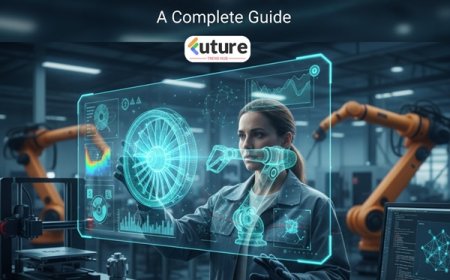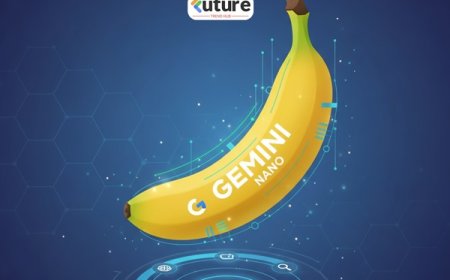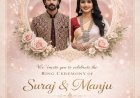How to Create a Professional Visiting Card Using AI Prompts
In today’s digital-first world, a visiting card (business card) is still one of the most powerful tools for personal branding and professional networking. Thanks to AI-powered design tools, creating a modern and stylish visiting card no longer requires advanced design skills or expensive software. With the right AI prompt, you can generate a customized, brand-aligned visiting card within minutes.
In this article, we’ll explain how to create a visiting card using AI prompts, along with best practices to ensure your design looks professional and reflects your brand identity.
Why Use AI for Visiting Card Design?
AI-based design platforms like Canva AI, MidJourney, Adobe Firefly, and Looka allow professionals, startups, and freelancers to:
-
Save time and effort by generating instant card designs.
-
Customize designs with logos, fonts, and brand colors.
-
Create multiple variations for different use cases (corporate, creative, minimalistic, luxury).
-
Ensure a polished and modern look without hiring a designer.
Step-by-Step Guide: Creating a Visiting Card with AI Prompts
1. Choose the Right AI Tool
Select an AI design tool that supports prompt-based image generation and allows you to upload your logo. Popular options include:
-
Canva AI (easy drag-and-drop with AI assist)
-
MidJourney (great for creative and abstract styles)
-
Adobe Firefly (professional-grade AI designs)
2. Write an Effective AI Prompt
A good prompt is the key to a professional result. Your prompt should include:
-
Design style (modern, minimal, luxury, creative).
-
Colors and theme (e.g., golden and brown gradients for premium feel).
-
Layout preference (horizontal/vertical, rounded corners, abstract patterns).
-
Logo placement (left or center).
-
Details to display (name, designation, contact info, website, email).
Example Prompt:
"Create a professional visiting card in a horizontal layout with rounded corners. Use golden and beige gradient backgrounds with elegant brown wave patterns. Place the company logo on the left side and include the following details on the right: Name, Designation, Address, Phone, Email, Website. Keep fonts clean and modern, ensuring readability."
3. Upload Your Logo and Brand Elements
Most AI tools allow you to upload your business logo, fonts, or color codes. This step ensures your visiting card matches your brand identity.
4. Generate and Refine the Design
AI will provide multiple variations. Review them carefully and refine the layout, spacing, and text alignment. Adjust icons (phone, email, location) for a more professional look.
5. Export and Print
Once finalized, export the design in high-resolution formats (PDF, PNG, or JPG) suitable for both digital sharing and printing.
Best Practices for AI-Generated Visiting Cards
✔ Keep text simple and clear.
✔ Use brand colors for consistency.
✔ Add icons for contact details for quick readability.
✔ Avoid overcrowding—minimalism is key.
✔ Proofread contact information before finalizing.
Prompt Example:
Create a modern and professional business visiting card design in a horizontal layout with rounded corners. Use a luxury theme with golden, brown, and beige gradient backgrounds, inspired by elegant corporate card designs. The left side should feature the attached Future Trend Hub attached logo prominently, while the right side should include the following details in a clean and stylish font:
- Name: Future Trend Hub
- Designation: Project Manager
- Address: Chhattisgarh, India (with location icon)
- Phone: +91 00000000 (with phone icon)
- Email: info@futuretrendhub.com (with email icon)
- Website: futuretrendhub.com (with website icon)
Add golden and brown abstract wave shapes similar to the attached sample design for a premium look. Keep the text clear, professional, and easy to read."
Output is here:
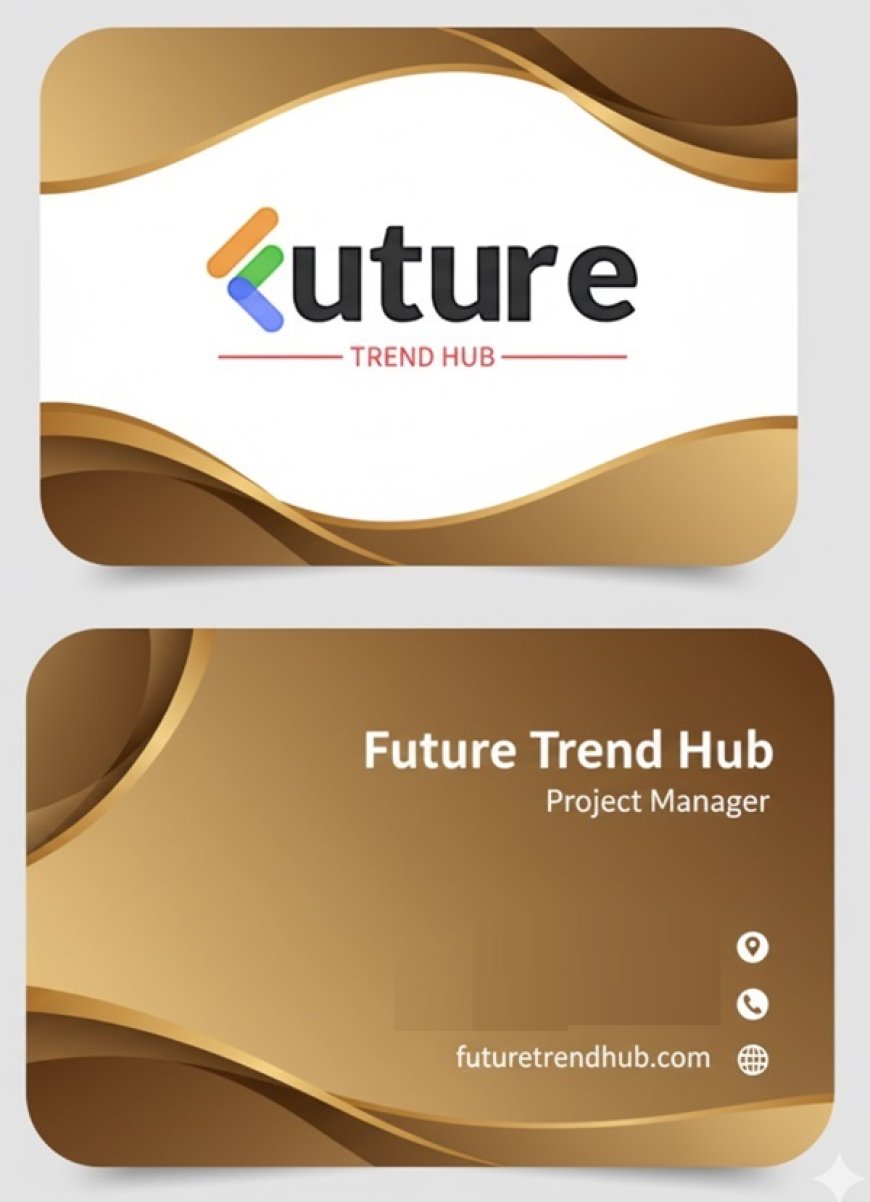
Final Thoughts
AI has made visiting card creation faster, smarter, and more accessible than ever. By writing clear and descriptive prompts, you can generate designs that look tailor-made for your brand. Whether you’re a freelancer, entrepreneur, or corporate professional, AI ensures your visiting card reflects trust, professionalism, and modernity.
With the right prompt and AI tool, you can design a business card that leaves a lasting first impression—without hiring a graphic designer.
What's Your Reaction?
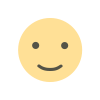 Like
0
Like
0
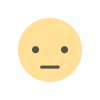 Dislike
0
Dislike
0
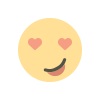 Love
0
Love
0
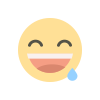 Funny
0
Funny
0
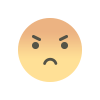 Angry
0
Angry
0
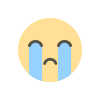 Sad
0
Sad
0
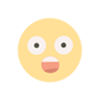 Wow
0
Wow
0