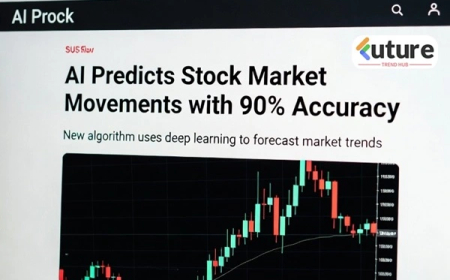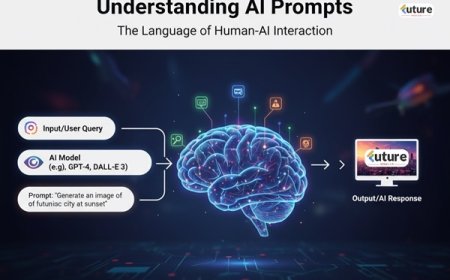Best AI Prompt for Email Writing: Write Smarter, Faster & Professionally - Part 1
In today’s fast-paced digital world, email remains the backbone of professional and personal communication. Whether you’re writing to a client, applying for a job, or reaching out for collaboration, crafting the perfect email can take time and effort. This is where AI prompts for email writing come in handy. With the right prompt, AI tools like ChatGPT, Gemini, or Copilot can help you generate clear, professional, and effective emails within seconds.
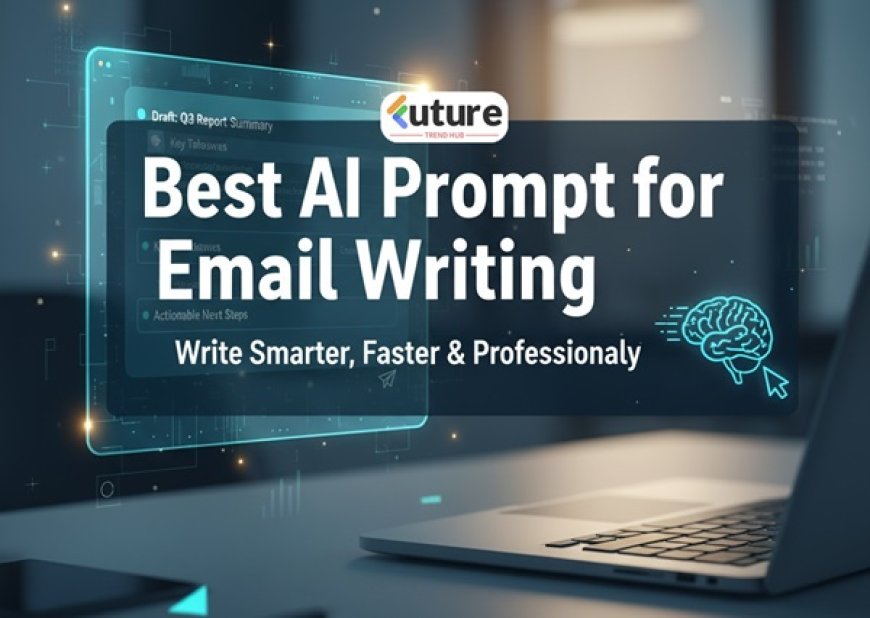
Why Use AI Prompts for Email Writing?
AI prompts act as instructions that tell the AI exactly what you want. By giving specific details, you can make the AI write emails that match your tone, style, and purpose. The benefits include:
-
✅ Saves time while drafting professional emails.
-
✅ Ensures grammar and tone are polished.
-
✅ Helps with structure and formatting.
-
✅ Reduces writer’s block.
The Best AI Prompt for Email Writing
If you want a universal prompt that works for almost any kind of email, try this:
Prompt:
"Write a professional email for [purpose: e.g., business inquiry, follow-up, job application, marketing, apology, customer support, etc.].
The email should be clear, polite, and concise.
Include: [subject line, greeting, body text, call-to-action, closing, signature].
Tone: [formal / semi-formal / friendly / persuasive / apologetic].
Length: [short / medium / detailed].
Make it natural, error-free, and engaging."
This flexible template can be customized for any situation simply by replacing the details in the brackets.
Examples of Specialized AI Email Prompts
Here are some ready-to-use examples:
-
Job Application
"Write a formal email applying for the position of Mechanical Engineer. Include subject line, introduction, key skills, and polite closing. Keep it professional and medium length." -
Client Follow-Up
"Write a polite follow-up email to a client regarding a quotation shared last week. Make it professional, concise, and positive." -
Sales/Marketing Outreach
"Write a persuasive email to promote a new bike servicing app. Tone should be friendly yet professional. Include subject line, body, benefits, and call-to-action." -
Apology Email
"Write a formal apology email to a customer for delayed delivery. Keep it polite, empathetic, and solution-focused." -
Networking/Collaboration Request
"Write a professional email requesting a meeting to explore collaboration opportunities. Keep the tone semi-formal and engaging."
Tips for Writing Effective AI-Powered Emails
-
Always review and edit the AI-generated draft before sending.
-
Personalize the email with names, dates, or specific details.
-
Keep the subject line short and attractive.
-
Match the tone with your audience (formal for business, casual for friends).
What's Your Reaction?
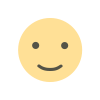 Like
0
Like
0
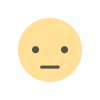 Dislike
0
Dislike
0
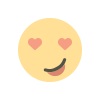 Love
0
Love
0
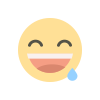 Funny
0
Funny
0
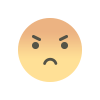 Angry
0
Angry
0
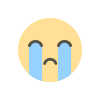 Sad
0
Sad
0
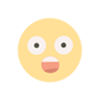 Wow
0
Wow
0