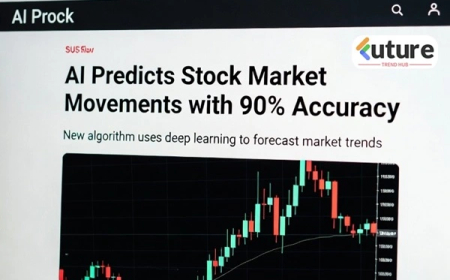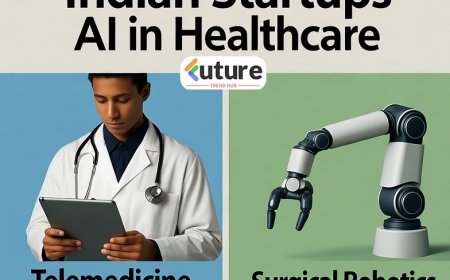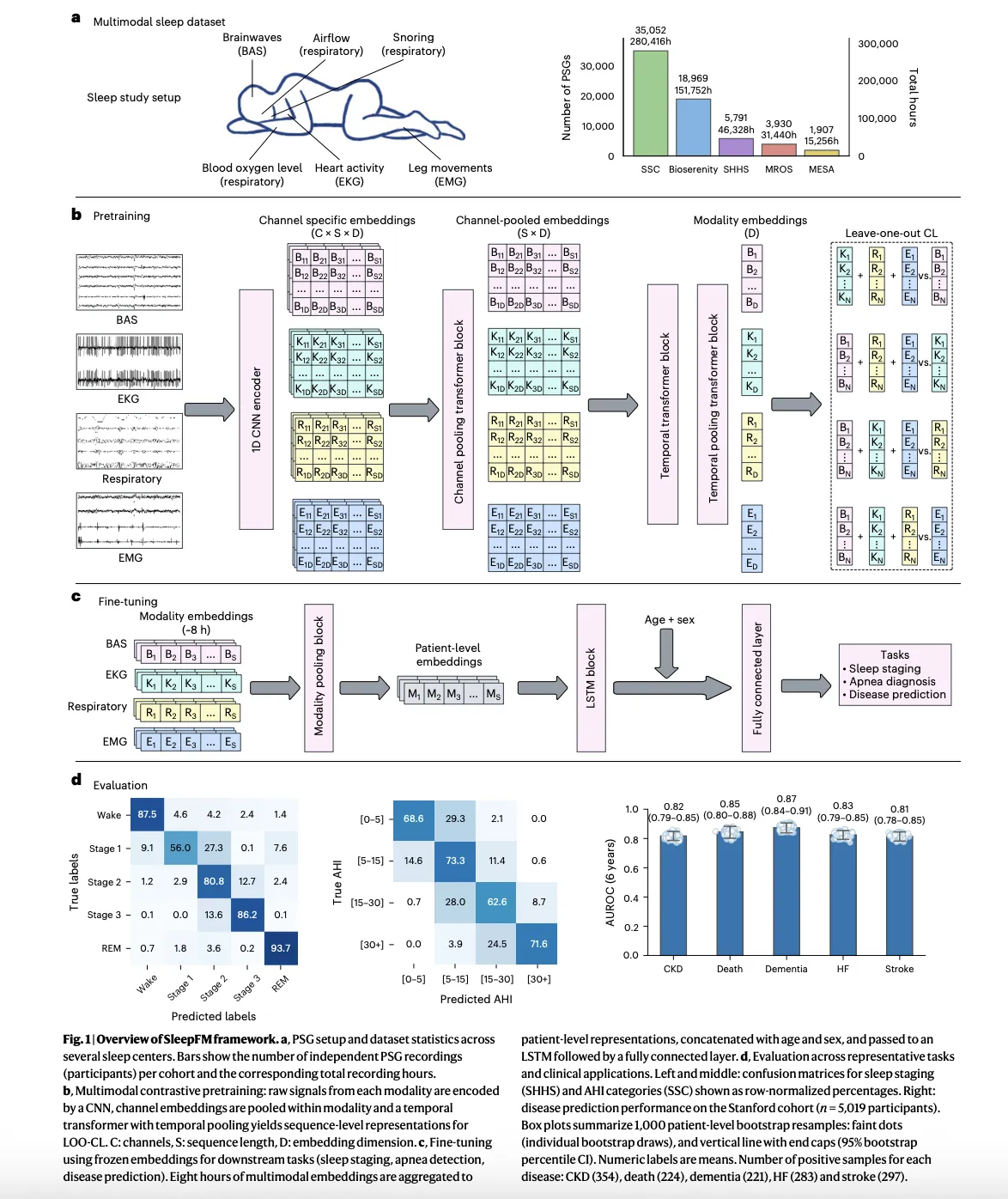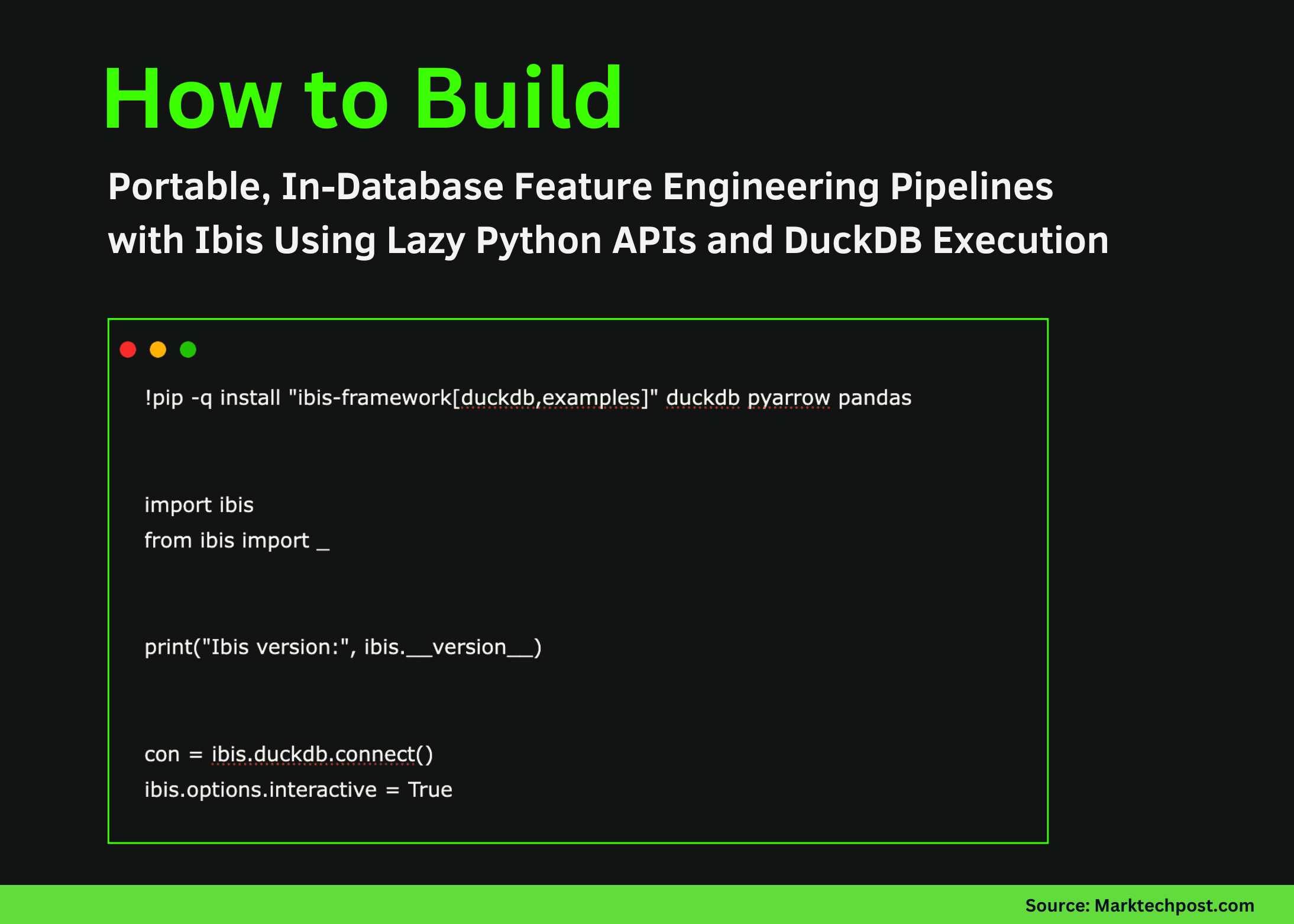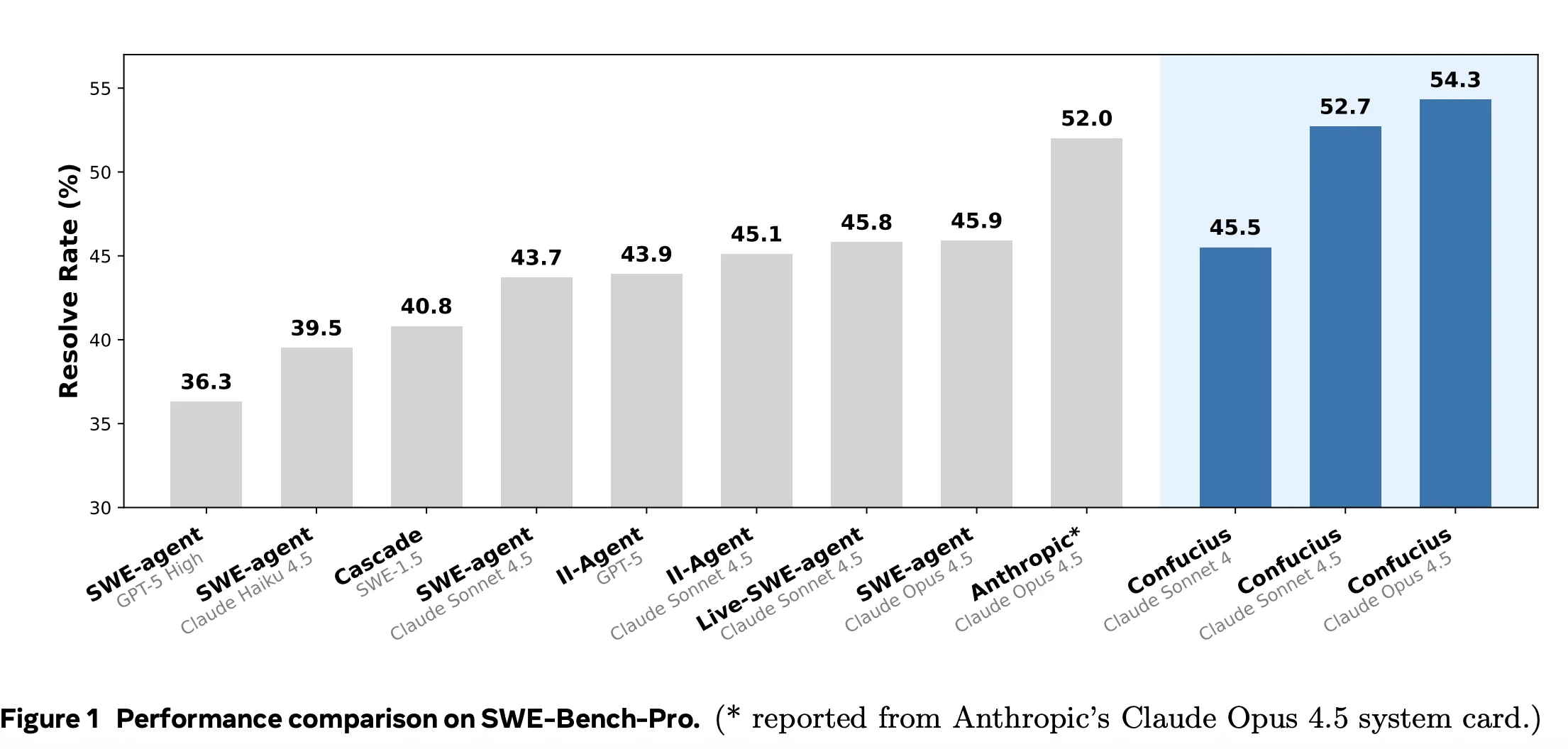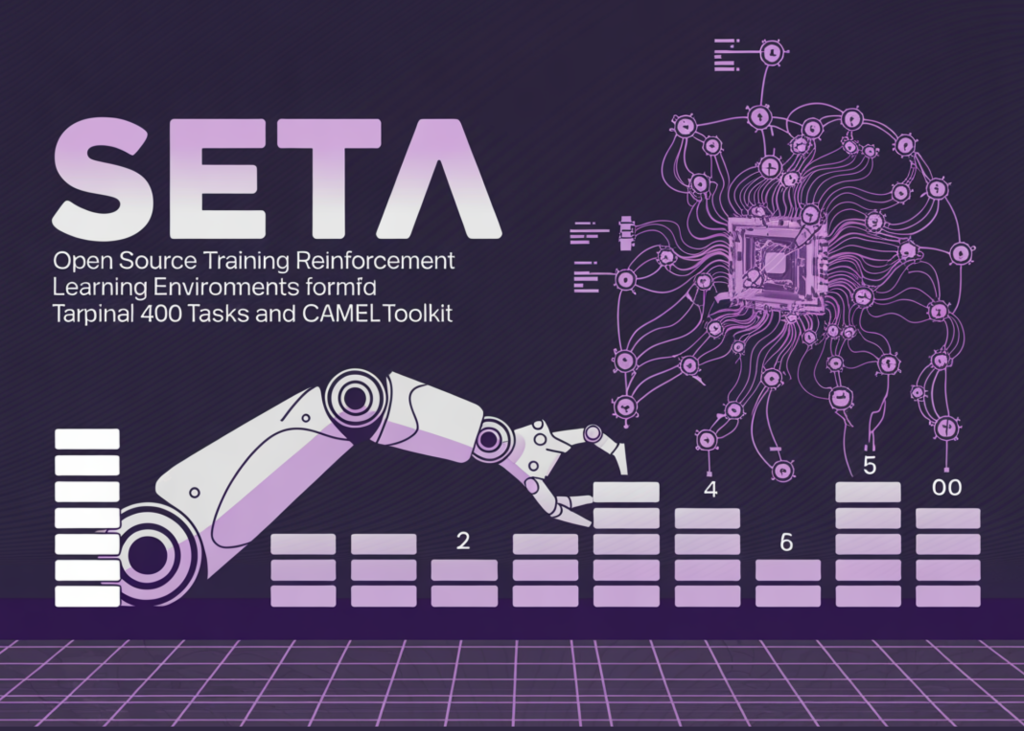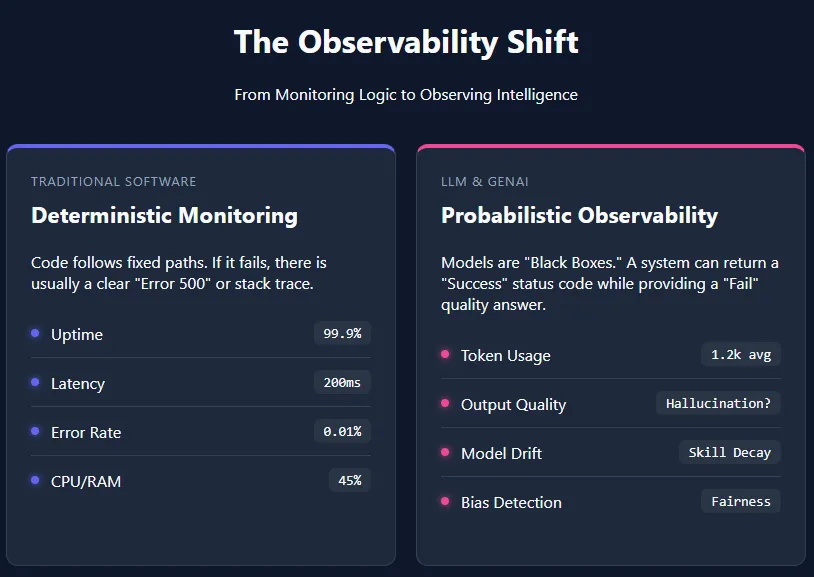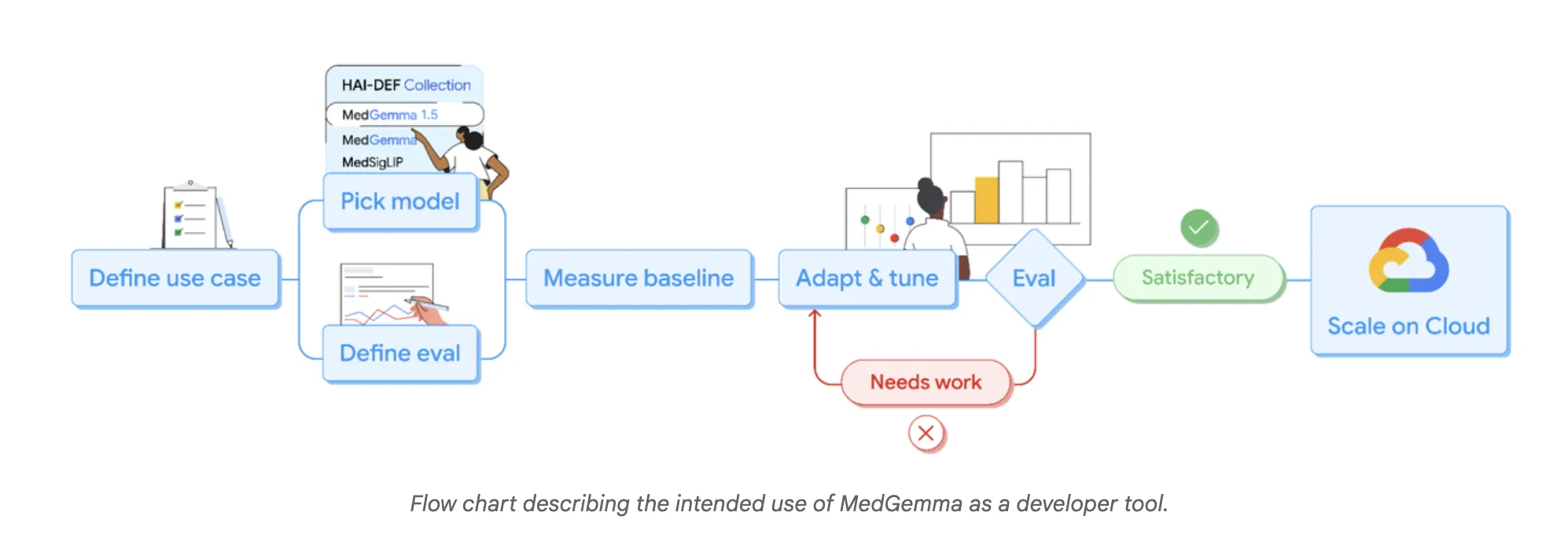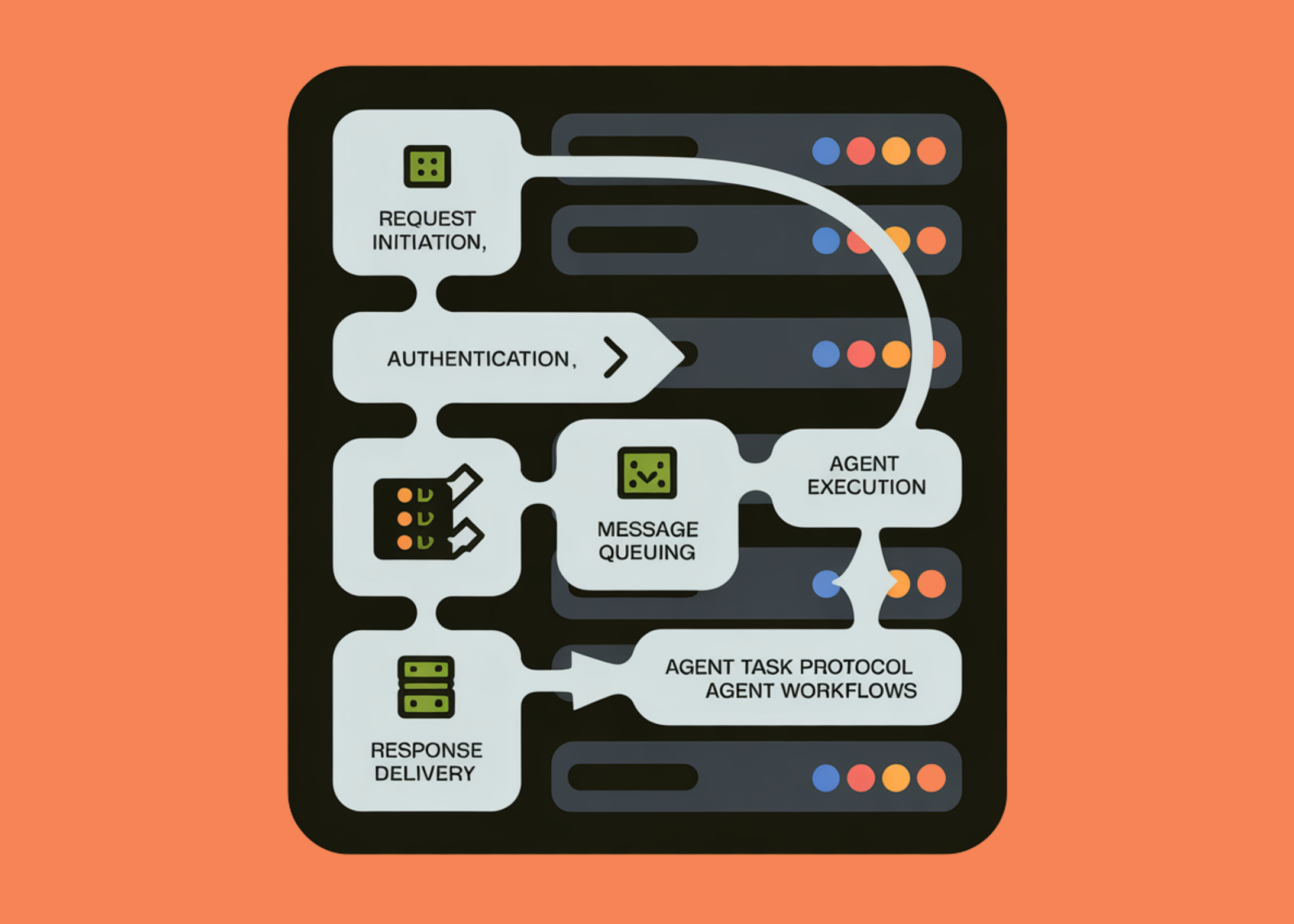Microsoft 365 Outage Strikes and Recovers: What Went Wrong — and What Comes Next
Microsoft 365 services including Teams, Exchange, and Outlook went down due to a network misconfiguration. Here’s a first-hand style breakdown of how the outage unfolded, how Microsoft fixed it, and what lessons businesses should draw from it.
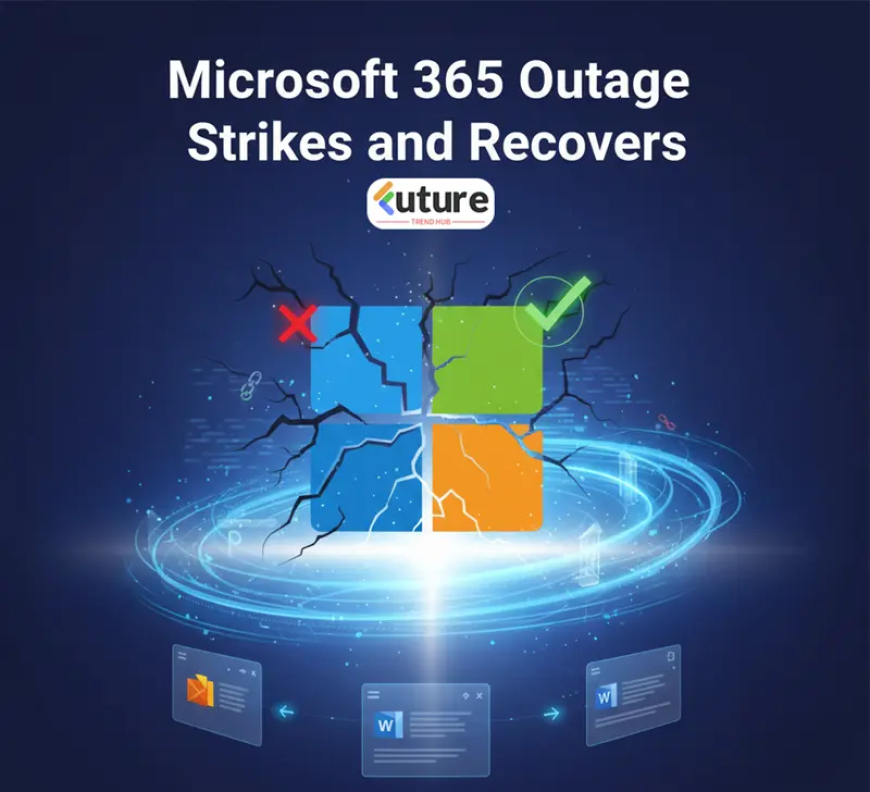
🕰️ The Morning When Productivity Halted
It was just another Thursday — calendars full, meetings lined up, emails waiting. But across offices and homes, people began refreshing their screens, perplexed: Teams wouldn’t load. Outlook wouldn’t send. Exchange was unresponsive.
Within an hour, social media lit up with reports. On Downdetector, over 17,000 users logged issues with Microsoft 365. Reuters Microsoft’s products, which underpin much of modern remote work, had gone silent. For many, the tools they relied upon most had failed them — and in that moment, you realized just how dependent work had become on cloud infrastructure.
📡 The Technical Snafu (in Plain Language)
Microsoft later confirmed that a portion of its North American network infrastructure had been misconfigured — basically, a critical routing or access change gone wrong. Reuters That single misstep cascaded outward, affecting authentication systems, Exchange Online, Teams login, and service reachability.
You can think of it like a highway interchange being closed incorrectly: traffic stalls, detours open, and many routes break. Microsoft engineers, after diagnostics, rerouted traffic and isolated the misconfigured segment. Gradually, service began to flow again. Reuters+1
By 5:38 p.m. ET, user-reported impacts had shrunk from thousands to just 136. Reuters Microsoft declared the outage resolved. Reuters
📉 How It Felt on the Ground
For organizations, especially those built on Microsoft’s stack, the outage was more than an annoyance.
-
Meetings blocked — Teams calls failed, links timed out, collaboration ground to a halt.
-
Emails froze in limbo — Outlook users couldn’t send or receive, schedule invites delayed.
-
Admins locked out — The very consoles meant to monitor or fix issues became unreachable.
-
Panic mode — IT teams scrambled to communicate, switch to backups, or call alternative tools.
If you were in a meeting, trying to share a document, or depending on calendar invites, the outage made you painfully aware of a single point of failure in modern work life.
✅ Recovery and Response: What Microsoft Did Right (and What We’re Still Waiting On)
What They Did Well
-
Prompt acknowledgment
Microsoft used its service status dashboard and social channels to keep users informed, confirming “we are seeing issues” early. Reuters+1 -
Isolation & rerouting
Engineers isolated the faulty network portion and rerouted traffic to healthier infrastructure — the classic move to restore partial service while protecting stability. Reuters+2TechBooky+2 -
Transparent metrics
Downdetector data, Microsoft’s own status updates, and public acknowledgment aligned to show impact shrinking over time. Reuters -
Full resolution declared
By evening, Microsoft declared services “recovered” after the root issue was mitigated. Reuters
What’s Still Missing (and What Users Want)
-
Deep postmortem: Users and businesses crave a full breakdown — not just “misconfiguration” — but which component, why the safeguard failed, and how it’ll be prevented next time.
-
Compensation for downtime? While SLAs exist, large enterprises and dependent services may expect accountability beyond “fixed it.”
-
Communication clarity: At times, the message “Outlook is up” may conflict with pockets of ongoing failures, eroding user trust.
-
Reassurance vs. silence: After recovery, updates often taper off. Users want ongoing transparency about improvements and future defenses.
🧭 Lessons for Businesses (and Individuals)
This outage, while resolved, offers teachable moments:
1. Don’t bet everything on one provider
Even if suites seem “all your organization needs,” diversifying critical infrastructure or having fallbacks (backup email, alternative collaboration tools) is smart.
2. Alerting is everything
IT operations should monitor not just app errors, but key routing / network health signals. Early catchers save hours of disruption.
3. Clear communication during chaos
A few sentences of “what is happening, what we are doing, expected timeframes” go a long way in reducing panic.
4. Practice fallback drills
Incident simulations, switching to backup flows, and crisis rehearsals make real outages less scary.
5. Invest in redundancy and testing
Configuration changes, routing updates, authentication systems — each deserves layered checks, staged rollout, and rigorous validation.
🔮 What This Means for Microsoft & the Cloud Landscape
Microsoft has built one of the most resilient clouds in the industry, with a track record of high availability. But this outage reminds that no system is infallible. Even giants with massive resources grapple with misconfigurations causing global disruption.
The silver lining: when the outage is resolved quickly, with public transparency, customer impact is limited — and faith can be restored.
That said, trust takes time. Repeated incidents, or opaque comms, will sting more. Tech leadership, platform teams, and customers alike will be watching how Microsoft handles the next few weeks: patches, audits, public learnings.
For users, this incident reinforces that our digital work life is tethered to invisible plumbing — and even the best plumbers can sometimes misconnect a pipe.
What's Your Reaction?
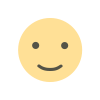 Like
0
Like
0
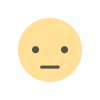 Dislike
0
Dislike
0
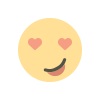 Love
0
Love
0
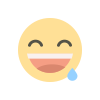 Funny
0
Funny
0
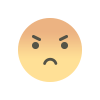 Angry
0
Angry
0
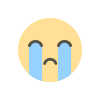 Sad
0
Sad
0
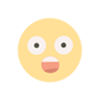 Wow
0
Wow
0