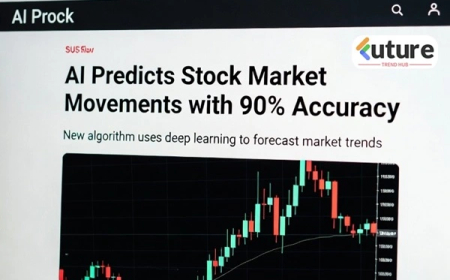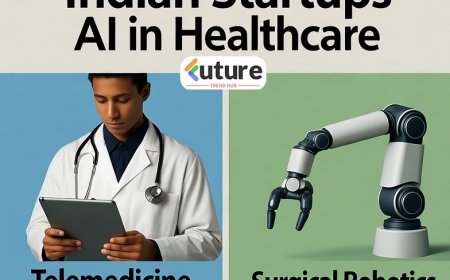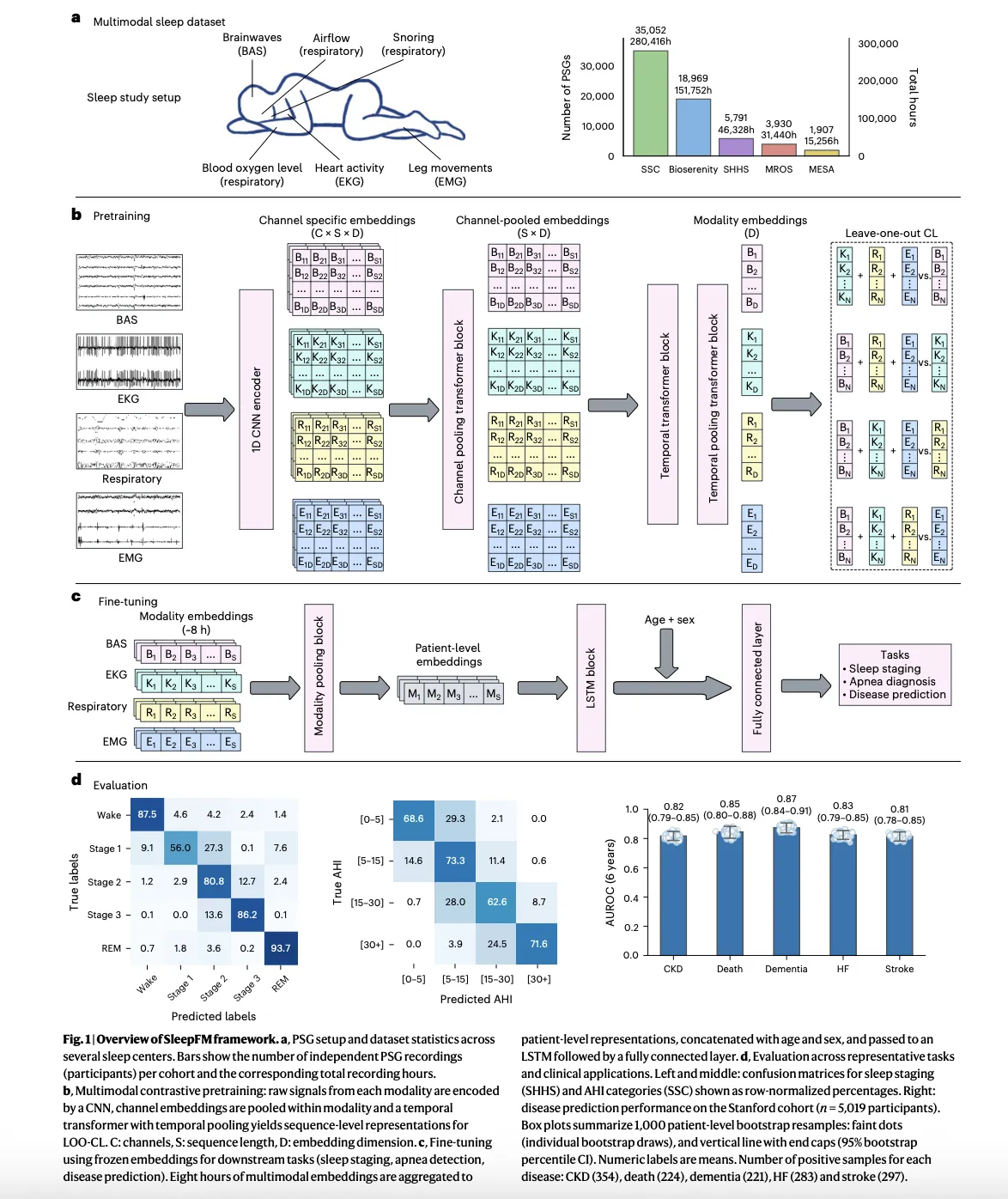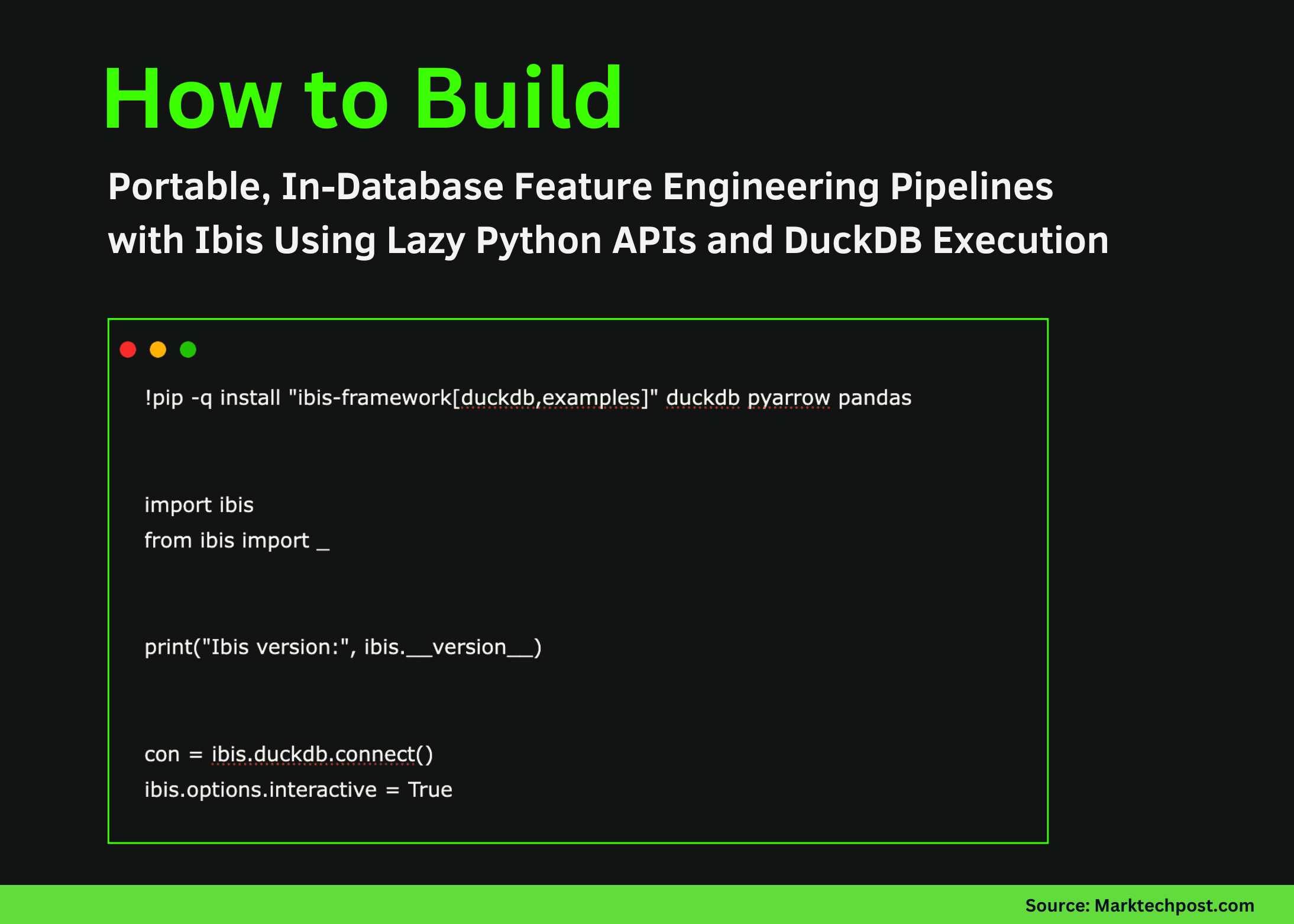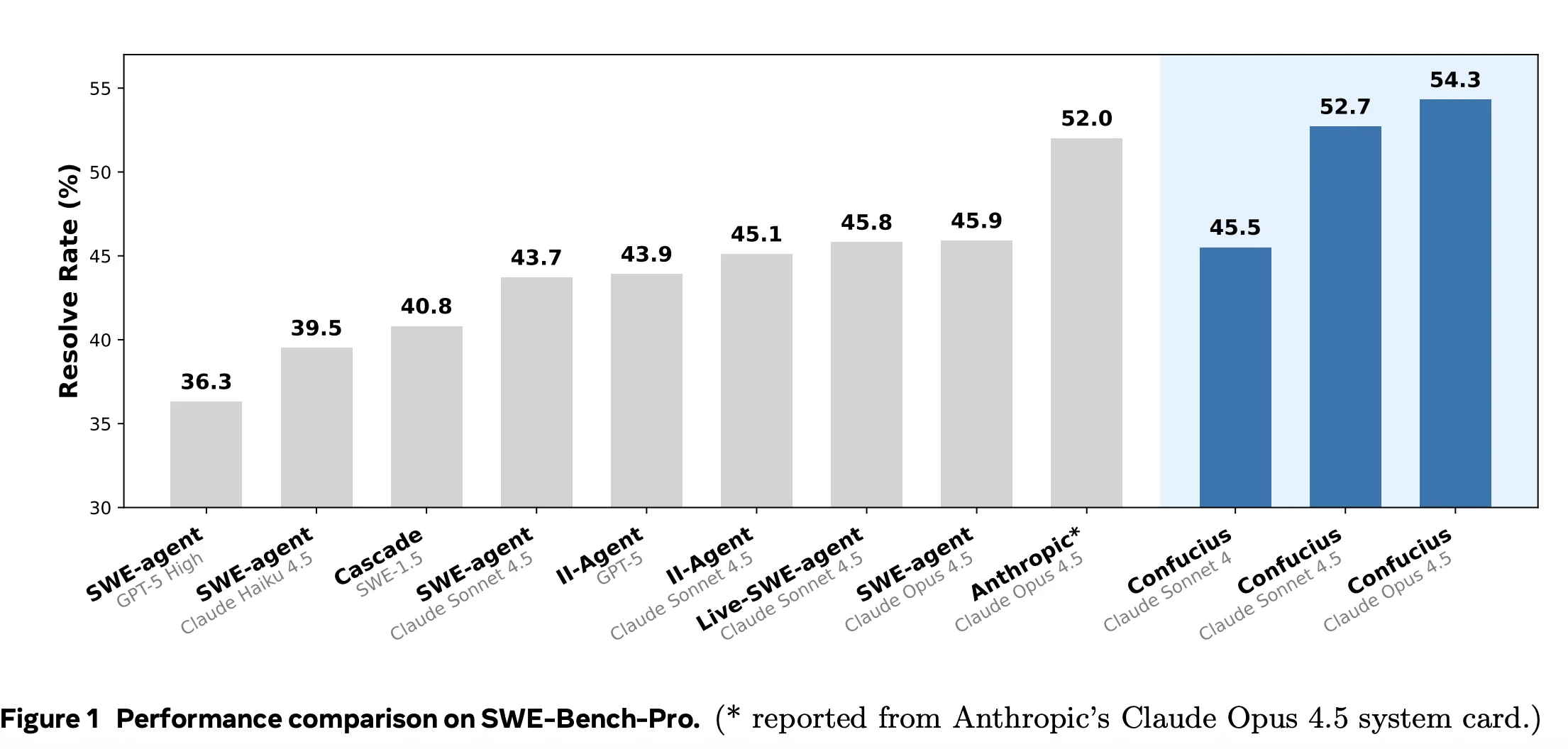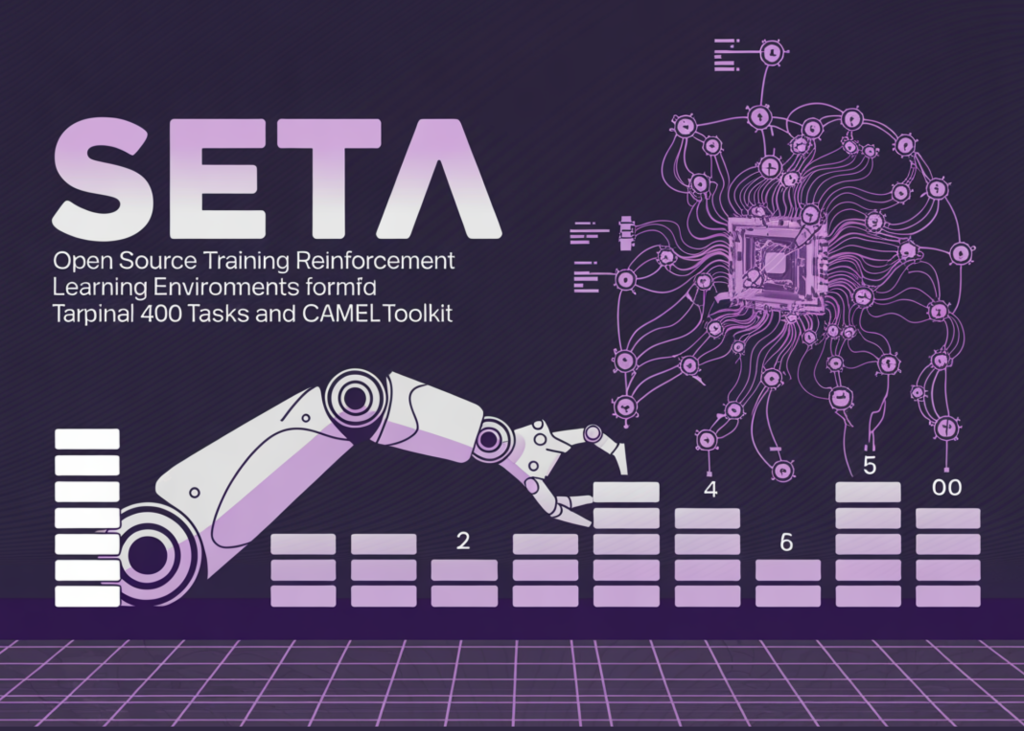10 Best AI Chrome Extensions for Students & Freelancers (That Actually Save Time!)
Discover the best AI Chrome extensions for students and freelancers to boost productivity, write better, and work smarter—real tools that truly make life easier.

10 Best AI Chrome Extensions for Students & Freelancers (That Actually Save Time!)
If you’ve ever found yourself juggling assignments, deadlines, and never-ending tabs (we’ve all been there), you’ll know that productivity sometimes feels like chasing a moving train. But lately, something magical has happened — AI tools have started doing the heavy lifting for us.
As someone who spends hours researching, writing, and multitasking between client projects, I’ve discovered a few AI Chrome extensions that genuinely changed how I work. Not just “cool gadgets,” but tools that actually save time and make life simpler.
So, if you’re a student trying to ace your semester or a freelancer racing to meet deadlines — here’s my personal list of the best AI Chrome extensions that’ll make your browser feel like a superpower.
1. ChatGPT for Chrome – Your Everyday Study Buddy
Let’s start with the obvious hero. The ChatGPT Chrome extension integrates OpenAI’s power directly into your browser.
Whether you’re summarizing research papers, generating ideas for content, or trying to understand a complex topic — you can simply highlight text and ask ChatGPT to explain it.
🧠 Pro Tip: I use it to rephrase complex paragraphs in plain English when I’m reading academic papers — total game changer!
2. GrammarlyGO – Write Smarter, Not Harder
If writing feels like climbing a mountain, GrammarlyGO is your friendly guide. It’s not just about catching typos anymore — it rewrites sentences, changes tone, and even helps you brainstorm email replies or essay intros.
As a freelancer, this one has saved me hours editing proposals and blog drafts. And for students, it’s a secret weapon for writing assignments that actually sound polished.
3. Notion AI – For Organized Brilliance
I’ve been using Notion for years, but when Notion AI came along, it turned into my digital assistant.
From creating study notes to drafting blog outlines, this tool can summarize meeting notes, write to-do lists, or even generate content ideas. If you’re someone who loves keeping things tidy — this one’s like having a genius co-pilot.
4. Compose AI – Write 10x Faster Everywhere
Tired of typing the same email lines or messages over and over? Compose AI predicts and auto-completes your sentences based on your style.
It works on Gmail, Docs, and even chat boxes — which means you can focus more on thinking and less on typing. Honestly, it feels like magic the first time you use it.
5. Fireflies.ai – The AI That Takes Notes for You
Imagine never needing to write meeting notes again. That’s Fireflies.ai.
Freelancers, especially, will love this. It records and transcribes calls automatically — and the summaries are surprisingly accurate. I once used it for a three-hour client discussion, and it caught every key detail I would’ve missed.
6. Perplexity AI – Your Research Companion
When Google search results feel cluttered or overwhelming, Perplexity AI gives you direct, summarized answers — with sources.
Students will love this for research papers, while freelancers can use it for quick fact-checking or project prep. It’s like ChatGPT and Google had a brilliant baby.
7. Jasper AI – For Content Creation Pros
If you’re a content writer or social media freelancer, Jasper is a powerhouse.
It helps you create blog posts, ad copy, and captions with SEO in mind. I’ve personally used it for brainstorming travel content ideas — and it’s uncanny how well it matches the tone I want.
8. Otter.ai – Turn Voice Into Text Instantly
Perfect for lectures or client meetings, Otter.ai automatically transcribes audio in real time.
I used it during a webinar once, and it caught every word even when the speaker was talking fast. For students recording classes or freelancers doing interviews, this is a must-have.
9. Glasp – Highlight, Save & Learn
Ever read something online and wish you could keep your favorite parts for later? Glasp lets you highlight text on any website and save it in one place.
I use it when I’m deep-diving into research topics — it helps me organize key points without juggling multiple notes.
10. Merlin – ChatGPT Anywhere, Anytime
Last but not least, Merlin brings ChatGPT right into your browser, no matter what website you’re on.
You can summarize emails, write replies, or get quick coding help — without opening a new tab. It’s like having ChatGPT whispering the right answers at the right time.
Why These Tools Matter (A Personal Take)
When I first started using AI extensions, I expected them to be gimmicks. But the more I used them, the more I realized they don’t replace creativity — they enhance it.
They help you write with confidence, research faster, and stay organized — freeing up time for what really matters: learning, creating, and growing.
So next time you open Chrome, take a few minutes to install one (or all!) of these tools. You might just find yourself wondering how you ever worked without them.
Final Thoughts
AI isn’t the future — it’s already here, sitting quietly in your browser, ready to help. Whether you’re writing your next essay, designing your next pitch, or simply trying to stay productive, these extensions are your secret superpower.
Try them, experiment, and make your digital life a little smarter.
✨ Because sometimes, working smarter really is better than working harder.
What's Your Reaction?
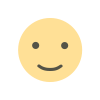 Like
0
Like
0
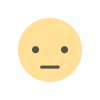 Dislike
0
Dislike
0
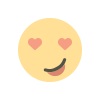 Love
0
Love
0
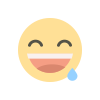 Funny
0
Funny
0
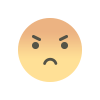 Angry
0
Angry
0
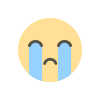 Sad
0
Sad
0
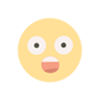 Wow
0
Wow
0