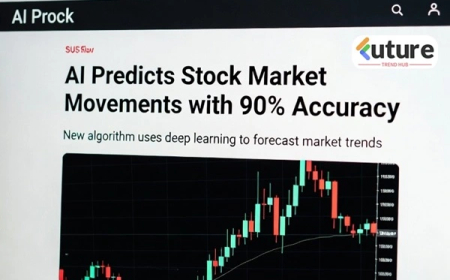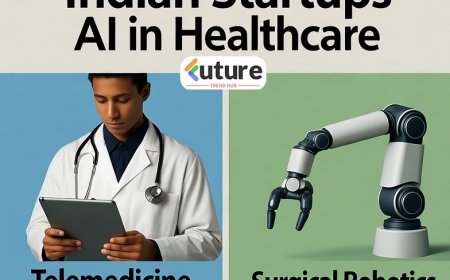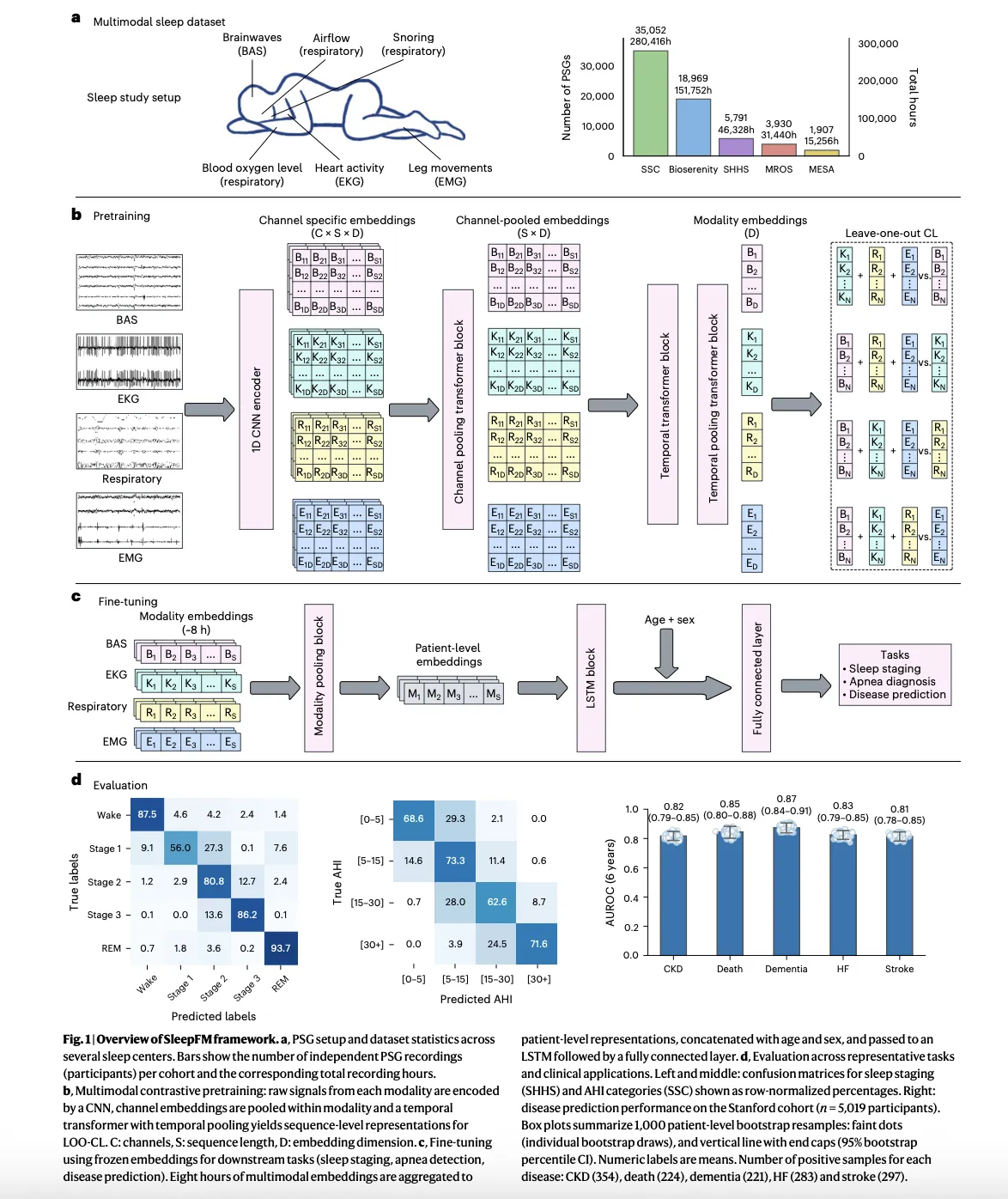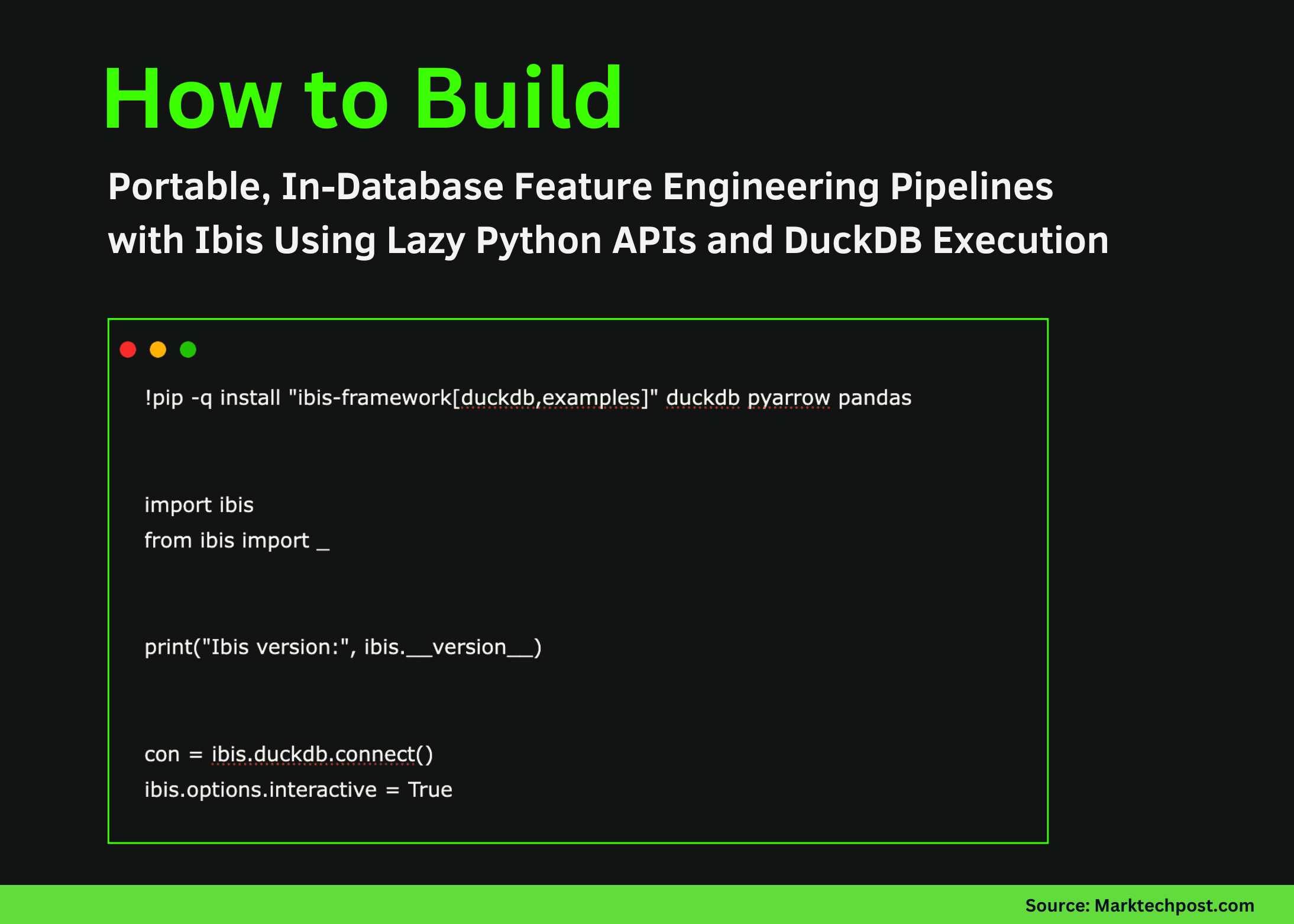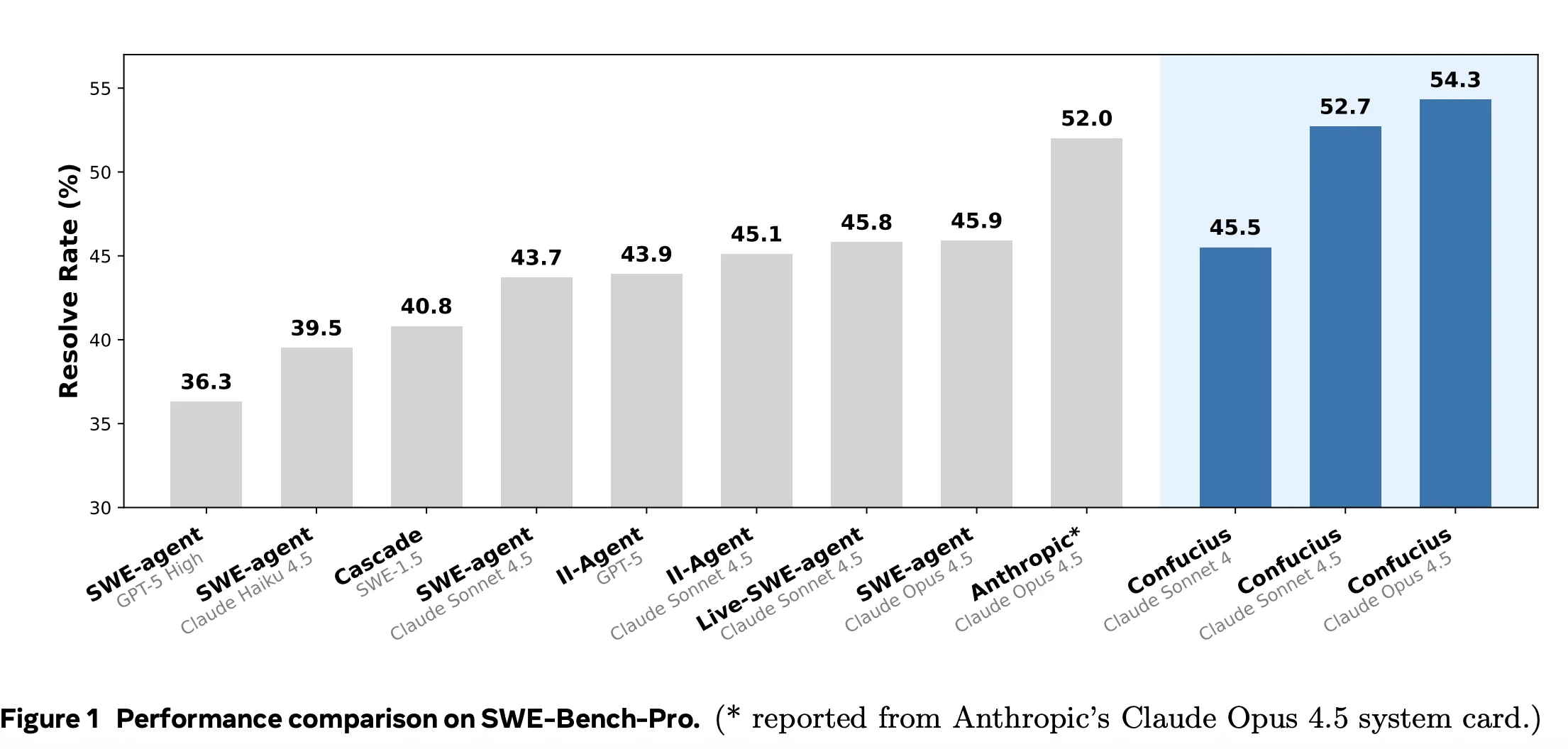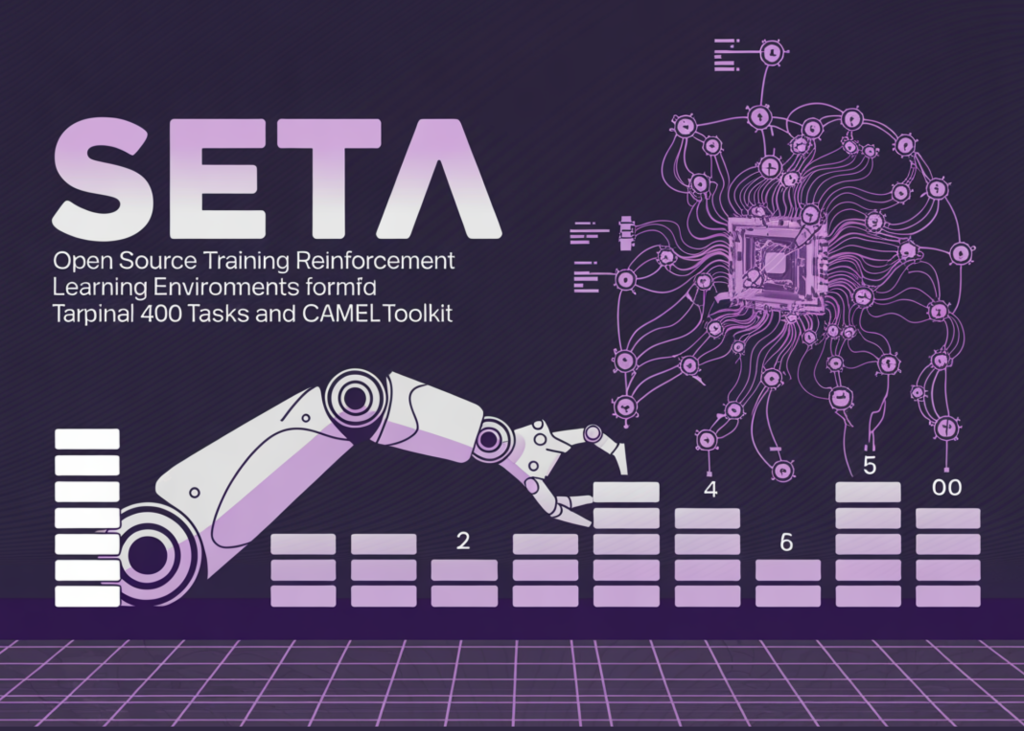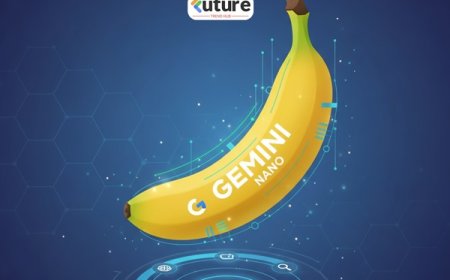How to Use ChatGPT for Study Notes & Assignments (Smart Student Guide)
Make your study notes easier and assignments faster using ChatGPT. Learn practical tips, real examples, and smart prompts every student should know.

How to Use ChatGPT for Study Notes and Assignments: A Genuine Student-Friendly Guide
If I’m being completely honest, I didn’t take ChatGPT seriously the first time I heard students rave about it.
You know how it goes—every year a new “miracle tool” shows up promising to save time, boost grades, organize your life, and maybe even do your laundry. I thought ChatGPT was another one of those.
That changed the day I saw a student—who usually struggled to write even two clear paragraphs—produce a beautifully structured page of notes within minutes. I didn’t believe it until I watched the process myself.
Not copying. Not cheating.
Just… understanding the topic better because the explanation suddenly made sense to her.
That’s the moment I realized: ChatGPT isn’t replacing learning. It’s reshaping it.
And if used correctly, it becomes the study buddy every student wishes they had.
Let me walk you through how.
Why ChatGPT Can Actually Improve the Way You Study
What most people don’t see is that students don’t use ChatGPT to “avoid work.”
The smart ones use it to understand faster, revise better, and turn overwhelming chapters into simple, digestible explanations.
Think of ChatGPT as a patient tutor, a super-organized note-maker, and a friend who explains concepts ten times without getting annoyed. When you use it with clarity and intention, studying becomes less stressful and more manageable.
Using ChatGPT for Study Notes (The Way Real Students Do)
1. Turning Long Chapters Into Clear Notes
We’ve all stared at a chapter thinking, “Why does this feel like it weighs 10 kilos?”
One student told me she used ChatGPT like this:
“Turn this chapter into simple, exam-ready bullet points with examples.”
In minutes, she had structured notes, relatable examples, and a summary she could revise in half the time. No magic—just clarity.
2. Making Tough Concepts Feel Lighter
If you ask ChatGPT to explain something like GDP, photosynthesis, or electric current in simple language, it doesn’t judge you—it just explains.
A student once said it felt like “someone finally spoke my language.”
That’s exactly what makes it powerful.
3. Organizing Messy Class Notes
Most classroom notes look like they were written during turbulence.
ChatGPT can turn them into neat, logical notes.
“Rewrite my notes clearly and keep them student-friendly.”
It feels like your notes got a makeover.
Using ChatGPT for Assignments Without Losing Your Originality
4. First Understand the Topic, Then Write
Instead of asking ChatGPT to write your assignment for you, ask it to explain the topic.
“Explain this question clearly so I understand what to write.”
Once you understand, you can write your own version.
Then ask ChatGPT to refine it.
“Improve my writing for clarity without changing my meaning.”
Your voice stays. Your quality improves.
5. Use It as a Support Tool, Not a Shortcut
Sometimes your assignment needs examples or a fresh perspective.
Ask:
“Give me three real-life examples I can include in this topic.”
This adds depth without losing authenticity.
6. Make Your Work Sound More Natural
If your draft feels too formal or robotic, ask for a smoother, human tone.
“Make this sound natural and easy to read.”
It works beautifully.
Using ChatGPT for Exams
7. Create Quick Revision Flashcards
Flashcards make revision easier.
“Turn this chapter into flashcards with Q&A format.”
Now revision becomes faster and lighter.
8. Make Personalized Quizzes
Ask ChatGPT to quiz you:
“Give me a 15-question mixed-difficulty quiz from Chapter 6.”
It’s the best kind of self-test.
9. Get Simple Explanations That Actually Make Sense
Some concepts need simplifying.
“Explain Newton’s laws like I’m 12.”
“Explain mitochondria in a fun, simple way.”
You’ll understand faster—and remember longer.
Prompts That Make Studying 10× Easier
Here are a few prompts students absolutely love:
-
Summarize this text for quick revision.
-
Explain this concept simply with examples.
-
Create an assignment outline with introduction and headings.
-
Turn these notes into bullet points.
-
Check my writing for originality and clarity.
Save them. Use them. They help more than you think.
Conclusion: What I’ve Learned Watching Students Use ChatGPT
Here’s something I’ve seen again and again:
Students don’t want shortcuts. They want support.
And when ChatGPT is used thoughtfully, it becomes exactly that.
You still think.
You still write.
You still learn.
But instead of wrestling with confusing chapters or blank assignment pages late at night, you have a guide—one that explains patiently, structures your thoughts, and gives you confidence.
The goal isn’t to replace your brain. It’s to support it.
And once students understand this, studying becomes lighter, less confusing, and so much more achievable.
What's Your Reaction?
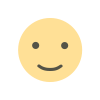 Like
0
Like
0
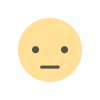 Dislike
0
Dislike
0
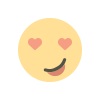 Love
0
Love
0
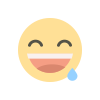 Funny
0
Funny
0
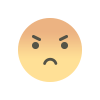 Angry
0
Angry
0
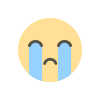 Sad
0
Sad
0
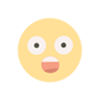 Wow
0
Wow
0