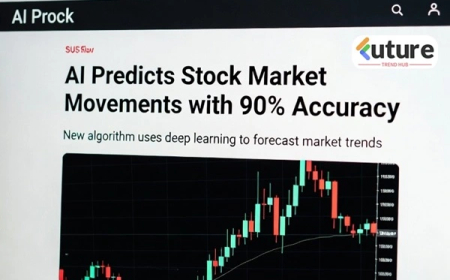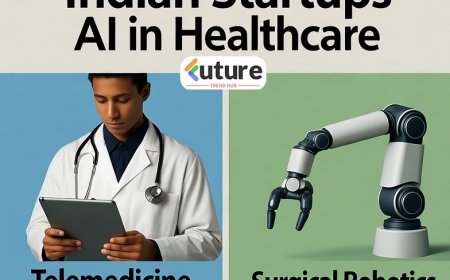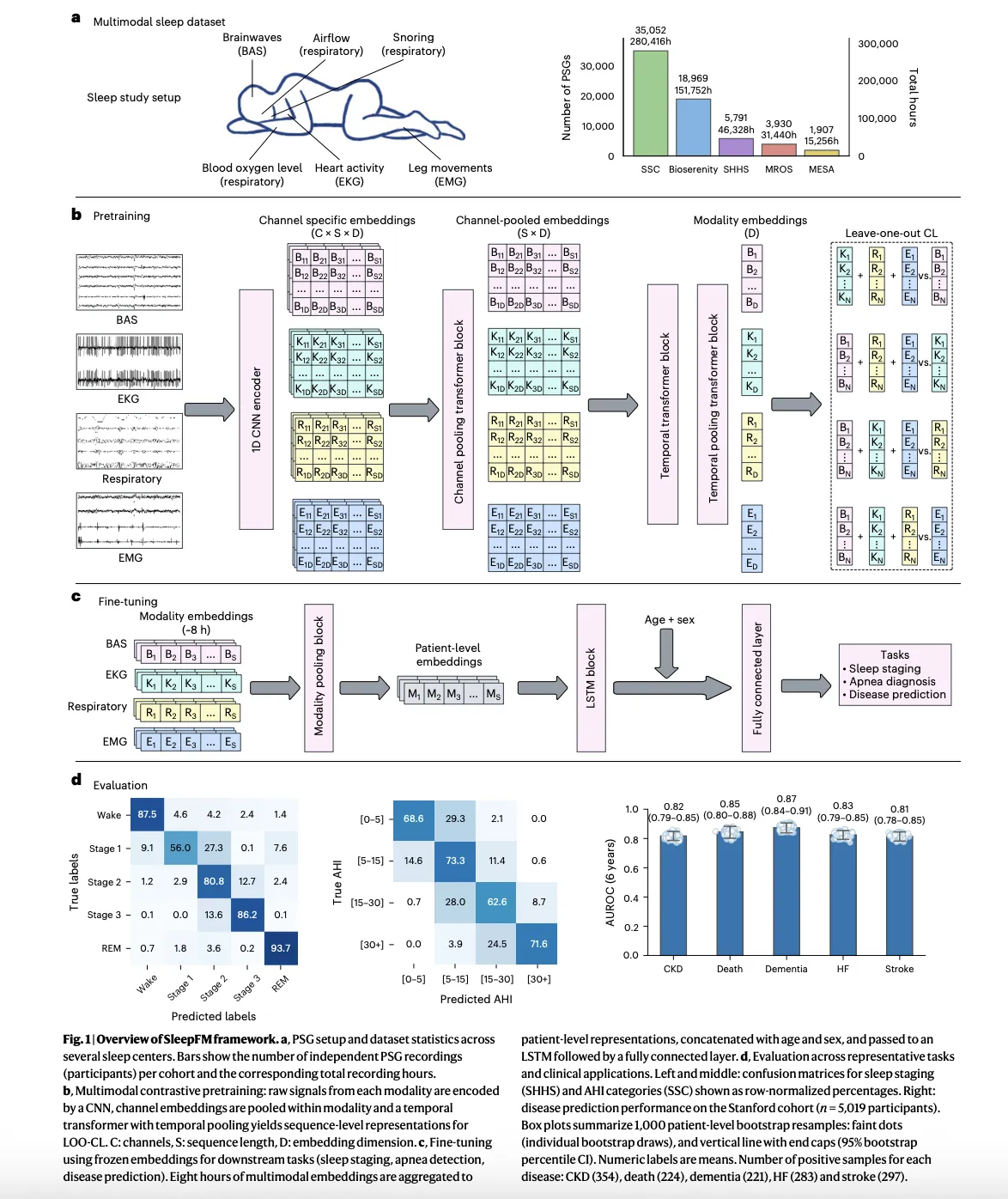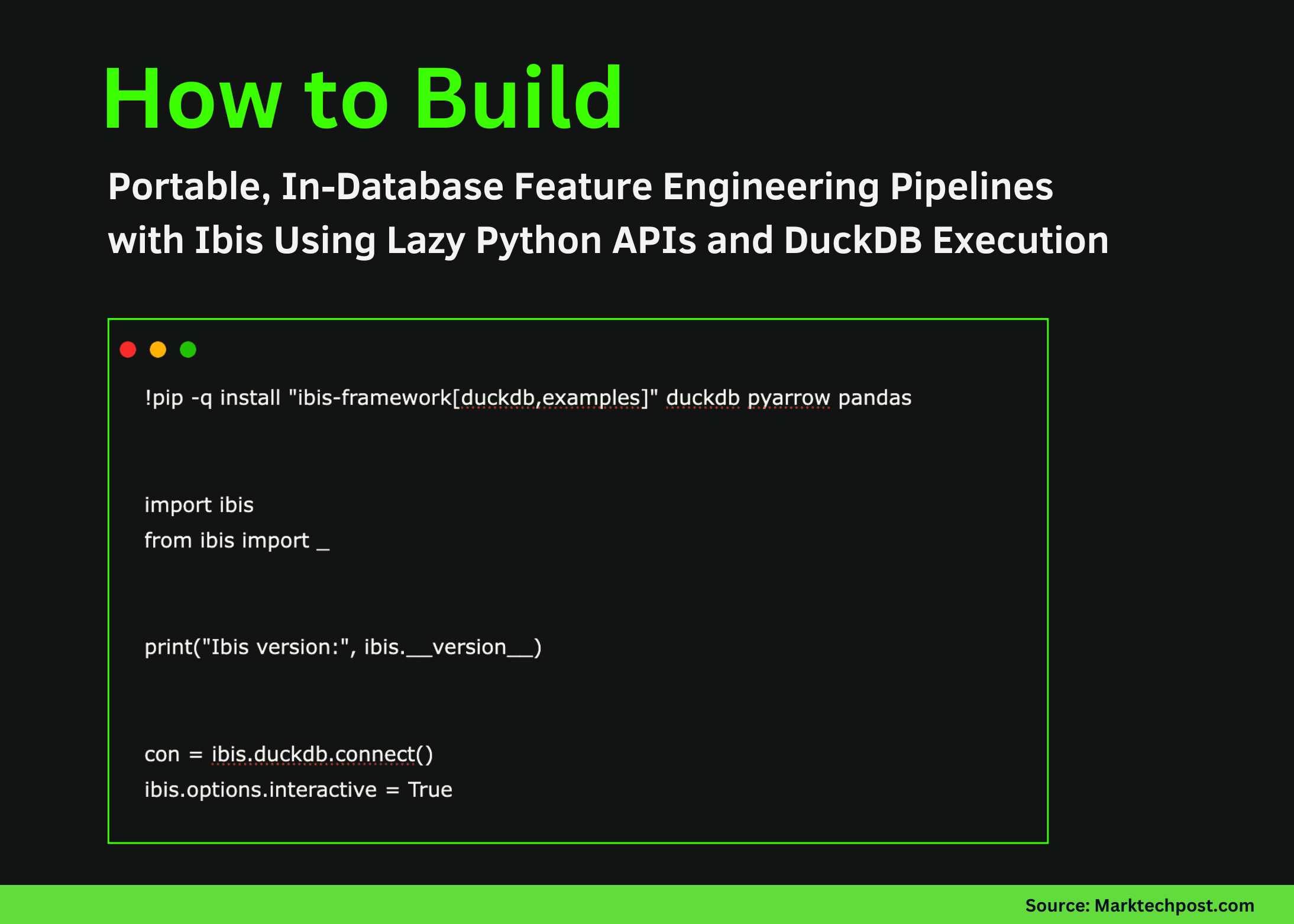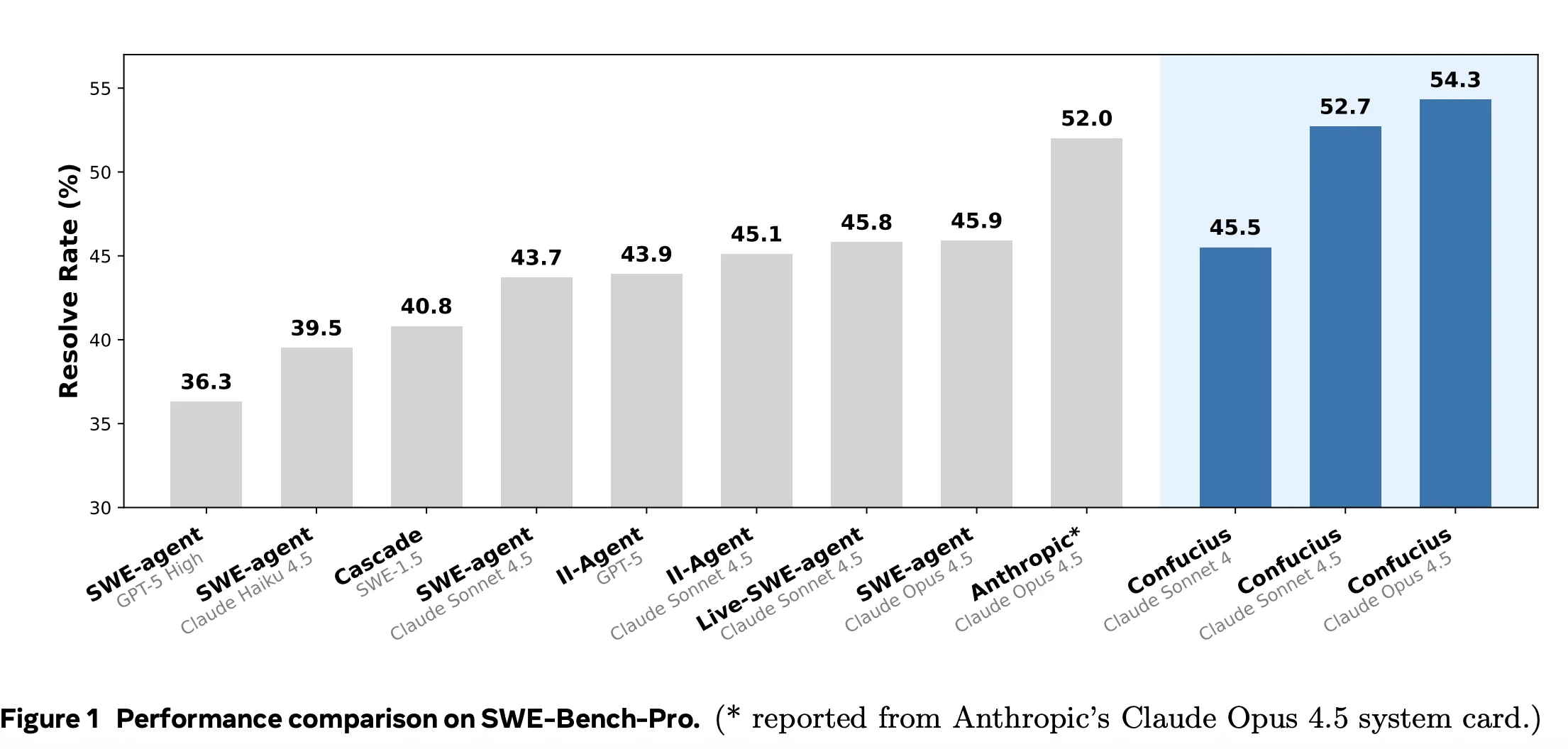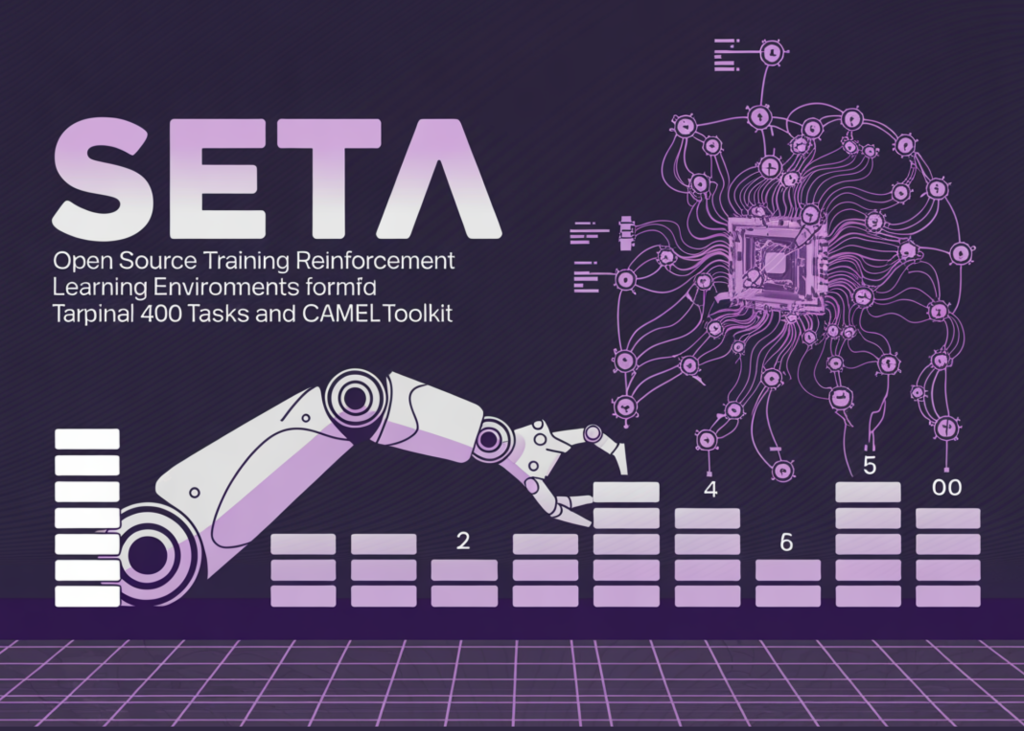Top 10 Free AI Tools Every Student Should Try in 2025
Discover the top 10 free AI tools that every student must try in 2025! From writing and studying to creativity and productivity—explore smart AI assistants built to make your academic life easier.
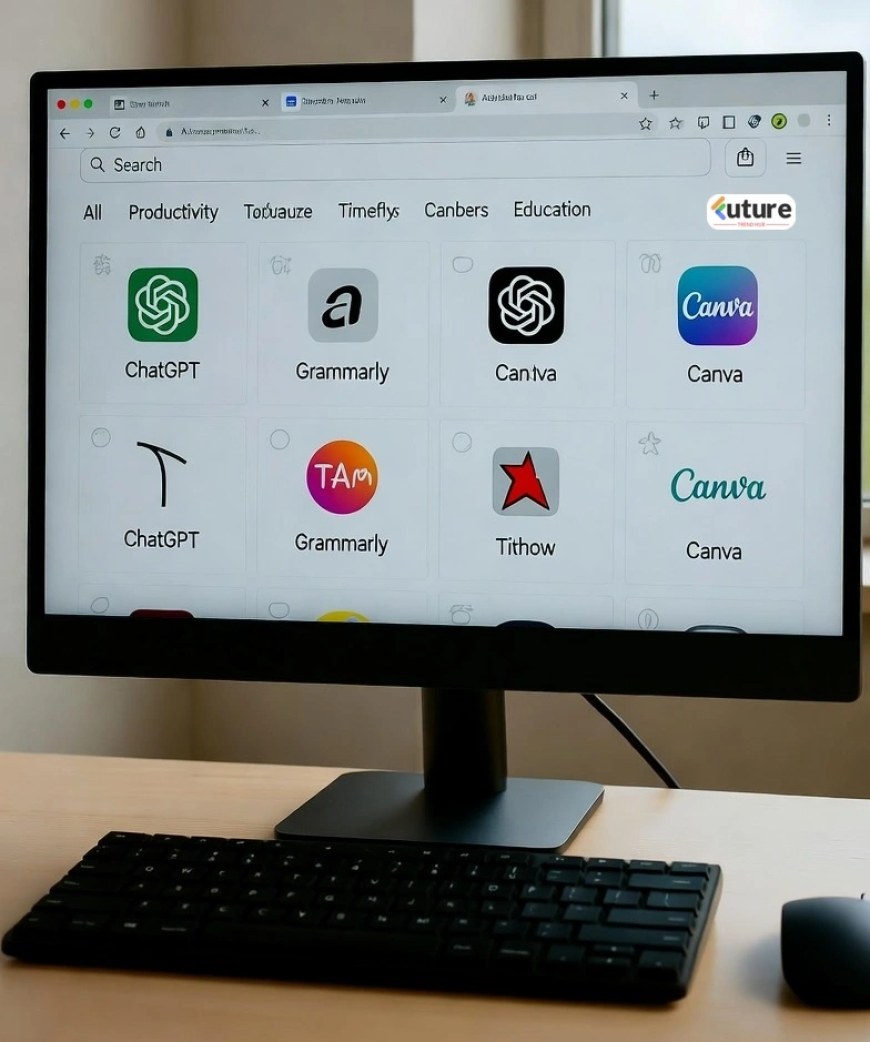
🧭 Top 10 Free AI Tools Every Student Should Try in 2025
Author: Future Trend Hub | Category: AI & Education | Updated: November 2025
🚀 Introduction
Imagine this: it’s 2 AM, your assignment is due at 8, and your brain feels like it’s running on 2% battery.
Now, instead of panicking, you open an AI tool, type a quick prompt—and boom, your ideas start flowing like magic.
Welcome to 2025, the year when AI isn’t just for tech geeks anymore—it’s every student’s secret study partner. Whether you’re writing essays, preparing for exams, or brainstorming project ideas, AI tools can now do more than just “assist”—they enhance your learning experience.
Let’s explore the Top 10 Free AI Tools Every Student Should Try in 2025—each one tested, trusted, and perfect for real-world academic use.
🎓 1. ChatGPT (Free by OpenAI)
If you haven’t used ChatGPT yet, you’re missing out on a personal tutor, idea generator, and writing coach—all in one.
From explaining complex physics theories in simple words to drafting essays and coding snippets, ChatGPT’s free version in 2025 is smarter and faster than ever.
👉 Best for: Essay writing, concept explanation, project brainstorming
👉 Pro Tip: Use follow-up prompts for better, more personalized answers.
✍️ 2. GrammarlyGO
We all know Grammarly, but GrammarlyGO adds an AI brain to your writing.
It doesn’t just correct grammar—it helps you rewrite paragraphs, improve tone, and even suggest ideas for assignments or emails.
👉 Best for: Writing improvement, clarity, and tone consistency
👉 Why it stands out: Integrates directly into Google Docs and Word.
📚 3. Notion AI
Imagine your notebook could think.
That’s Notion AI—a digital workspace that organizes notes, summarizes lectures, and even generates study outlines. Perfect for students who want both productivity and creativity in one app.
👉 Best for: Note-taking, summaries, and to-do organization
👉 Bonus: Syncs beautifully across mobile and desktop.
💡 4. Perplexity AI
If Google had a smarter, focused cousin—it’d be Perplexity.
This AI-powered search assistant gives concise, cited answers to complex questions—great for research papers or when you’re too tired to scroll through ten tabs.
👉 Best for: Quick research, verified answers, and summaries
👉 Why students love it: Provides sources automatically!
🎨 5. Canva Magic Studio
AI meets creativity in Canva Magic Studio.
It helps students design beautiful presentations, resumes, and project posters in minutes using AI-generated layouts and text suggestions.
👉 Best for: Presentation design and creative assignments
👉 Pro Tip: Use “Magic Write” to auto-generate text for slides.
🧮 6. Wolfram Alpha
Need to solve a tricky math equation or understand scientific formulas?
Wolfram Alpha is like a calculator with a Ph.D. It doesn’t just show answers—it explains how it got them.
👉 Best for: Math, physics, chemistry, and data analysis
👉 Why it’s a must: It builds logic and understanding, not just results.
🎧 7. Speechify
Tired of reading long PDFs?
Speechify converts any text—articles, notes, or textbooks—into natural-sounding audio. You can literally “listen” to your syllabus while commuting.
👉 Best for: Audiobook-style learning and multitasking
👉 Extra feature: Multiple voices and adjustable speed.
🧠 8. Quizlet AI
Remember flashcards? Quizlet AI brings them to life.
It generates smart study quizzes from your notes and even predicts what kind of questions might appear in your exam.
👉 Best for: Smart revision and interactive learning
👉 Bonus: Adaptive learning makes it feel like a real tutor.
🗣️ 9. DeepL Write
If English isn’t your first language, DeepL Write is a game-changer.
It improves your sentence structure and writing style without losing your natural tone—perfect for essays and reports.
👉 Best for: Language improvement and academic writing
👉 Why students love it: More natural than traditional translators.
💬 10. Tome AI
Creating a presentation that “wows” your professor just got easier.
Tome AI turns your text ideas into visually rich slides with images, layouts, and animations—instantly.
👉 Best for: Academic presentations, project demos, and storytelling
👉 Pro Tip: Add your own visuals for a more personalized look.
🌟 Final Thoughts
The best part? You don’t need to be a tech expert to use these AI tools.
They’re designed for you—the modern student balancing classes, projects, and personal growth.
In 2025, AI is not about replacing your hard work—it’s about amplifying your potential.
So, next time you sit down to study, let AI be your silent partner in success.
Also Read >> How to Use AI Prompts Correctly in 2025 | AI Prompting Guide
What's Your Reaction?
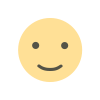 Like
0
Like
0
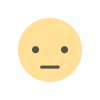 Dislike
0
Dislike
0
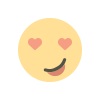 Love
0
Love
0
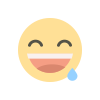 Funny
0
Funny
0
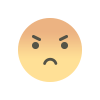 Angry
0
Angry
0
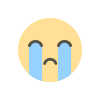 Sad
0
Sad
0
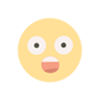 Wow
0
Wow
0