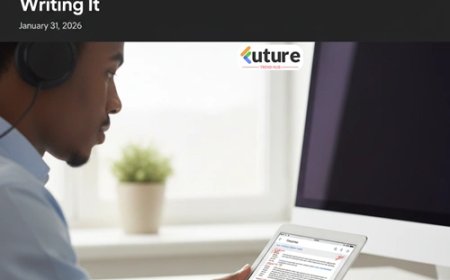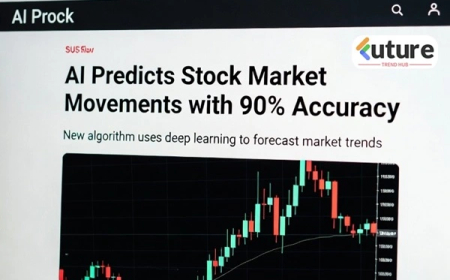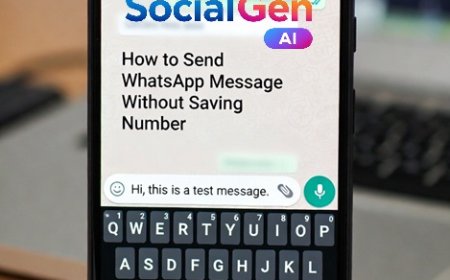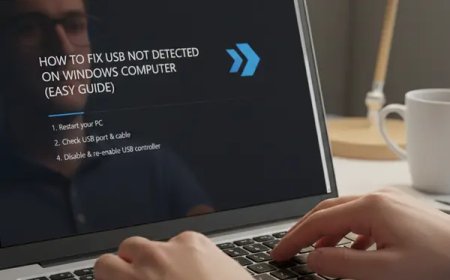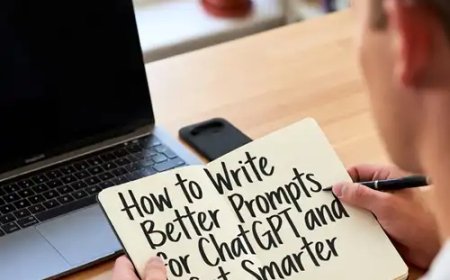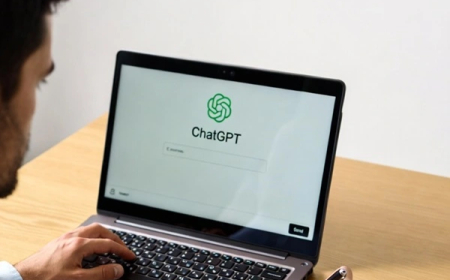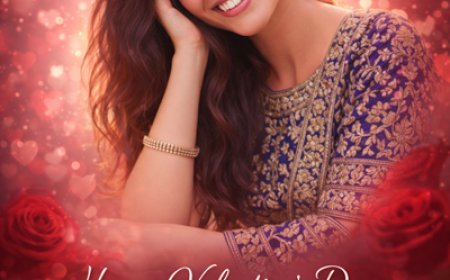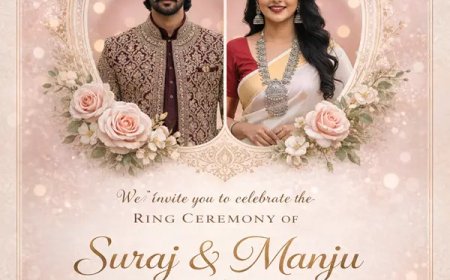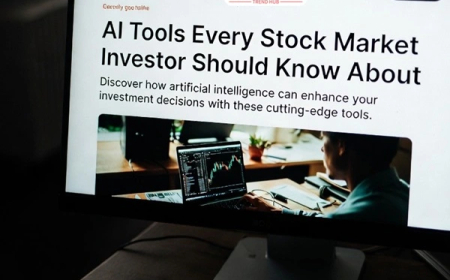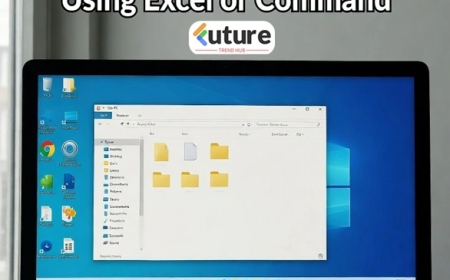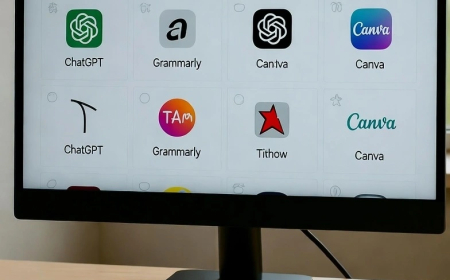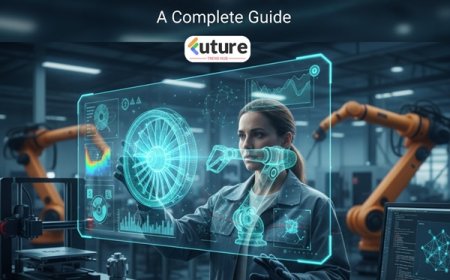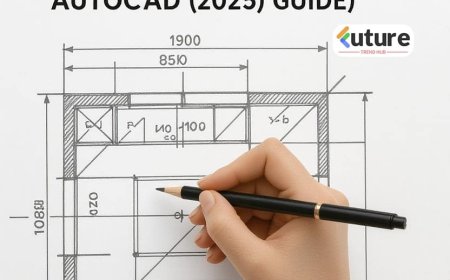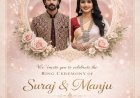How to Use ChatGPT for Beginners: A Complete Guide
In today’s digital world, artificial intelligence (AI) tools like ChatGPT are becoming more popular for learning, productivity, and creativity. If you are new to ChatGPT and wondering how to get started, this beginner’s guide will walk you through everything step by step.

What is ChatGPT?
ChatGPT is an AI-powered chatbot developed by OpenAI. It can understand questions, generate human-like text, and assist in tasks such as:
-
Writing articles, blogs, or emails
-
Answering questions
-
Learning new skills
-
Coding help
-
Brainstorming ideas
Whether you are a student, professional, or entrepreneur, ChatGPT can be your smart assistant.
Step 1: Sign Up and Access ChatGPT
To use ChatGPT:
-
Visit chat.openai.com
-
Sign up with your Google, Microsoft, or email account
-
Once logged in, you can start chatting instantly
👉 Pro Tip: Beginners can start with the free version, but the ChatGPT Plus plan (paid) offers faster responses and advanced features.
Step 2: Start with Simple Prompts
ChatGPT works best when you give it clear instructions.
Examples:
-
❌ “Tell me something.” (too vague)
-
✅ “Write a 100-word blog introduction about healthy eating.”
This method is called prompting. The better your prompt, the better ChatGPT’s response.
Step 3: Explore Common Uses of ChatGPT
Here are some beginner-friendly ways to use ChatGPT:
1. Writing Help
-
Blog posts
-
Social media captions
-
Emails and letters
2. Learning & Research
-
Summarize articles
-
Explain complex topics in simple words
-
Practice new languages
3. Productivity
-
To-do lists
-
Brainstorming business ideas
-
Meeting notes
4. Coding & Technical Support
-
Write and debug code
-
Explain programming concepts
Step 4: Refine and Edit
While ChatGPT is powerful, it’s not always 100% accurate. Beginners should:
-
Double-check facts
-
Edit responses for grammar and tone
-
Add personal touches to make content unique
Step 5: Practice Regularly
Like any tool, the more you use ChatGPT, the better you’ll get at asking the right questions. Try experimenting with prompts daily.
Best Tips for Beginners
-
Be specific: Instead of “write about travel,” say “write a 200-word travel blog about Paris for first-time visitors.”
-
Use follow-up questions to refine answers.
-
Try different styles and tones (formal, casual, creative).
-
Save useful prompts for later use.
What's Your Reaction?
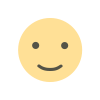 Like
0
Like
0
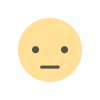 Dislike
0
Dislike
0
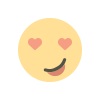 Love
0
Love
0
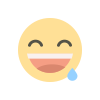 Funny
0
Funny
0
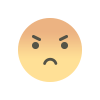 Angry
0
Angry
0
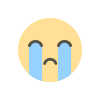 Sad
0
Sad
0
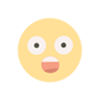 Wow
0
Wow
0