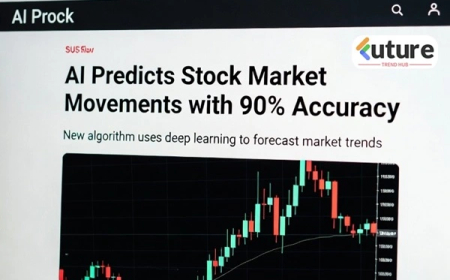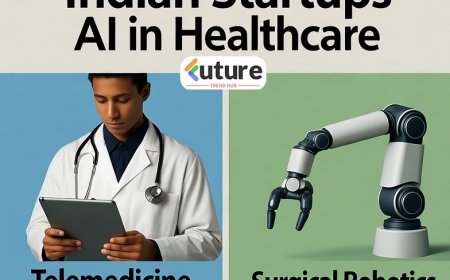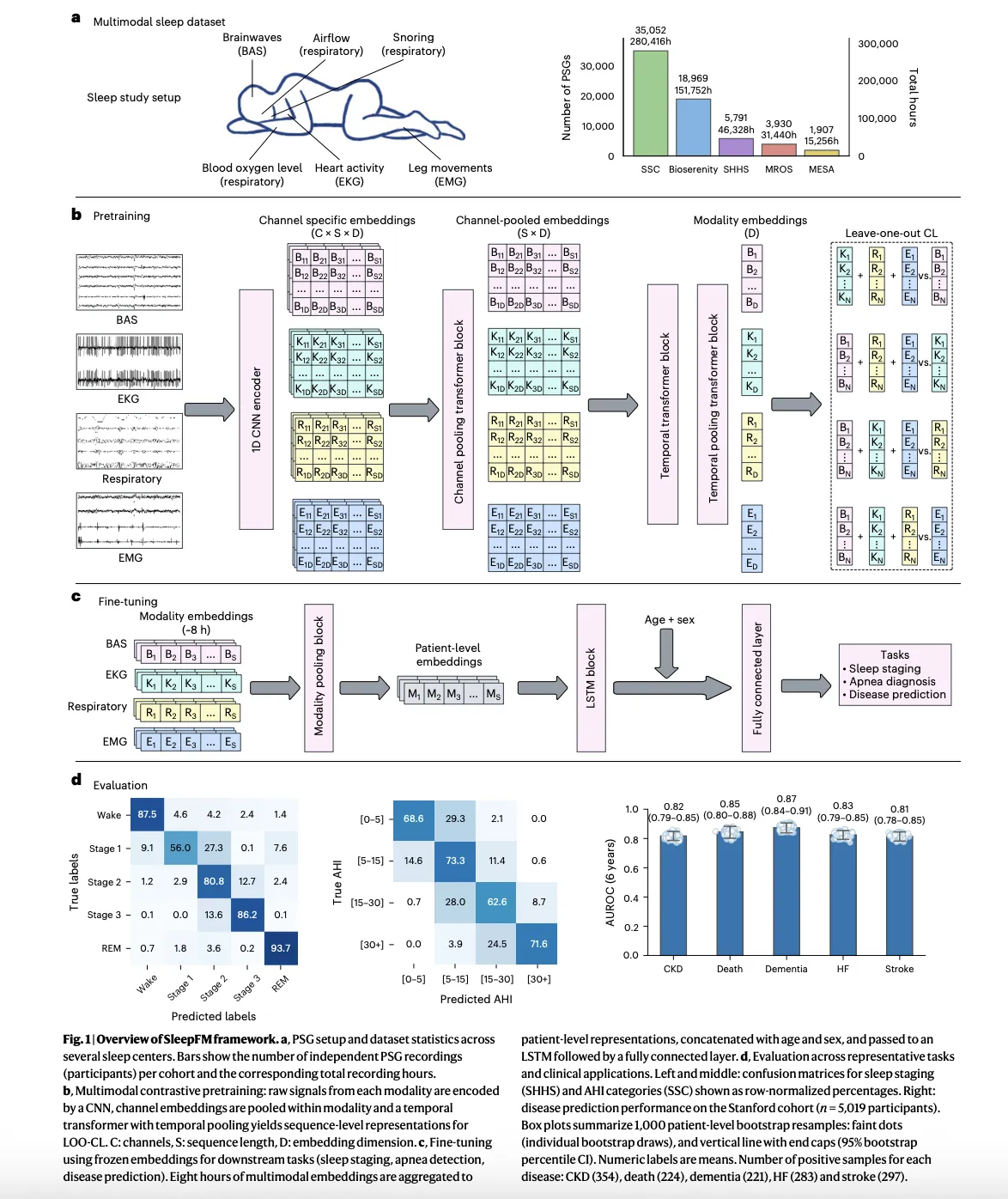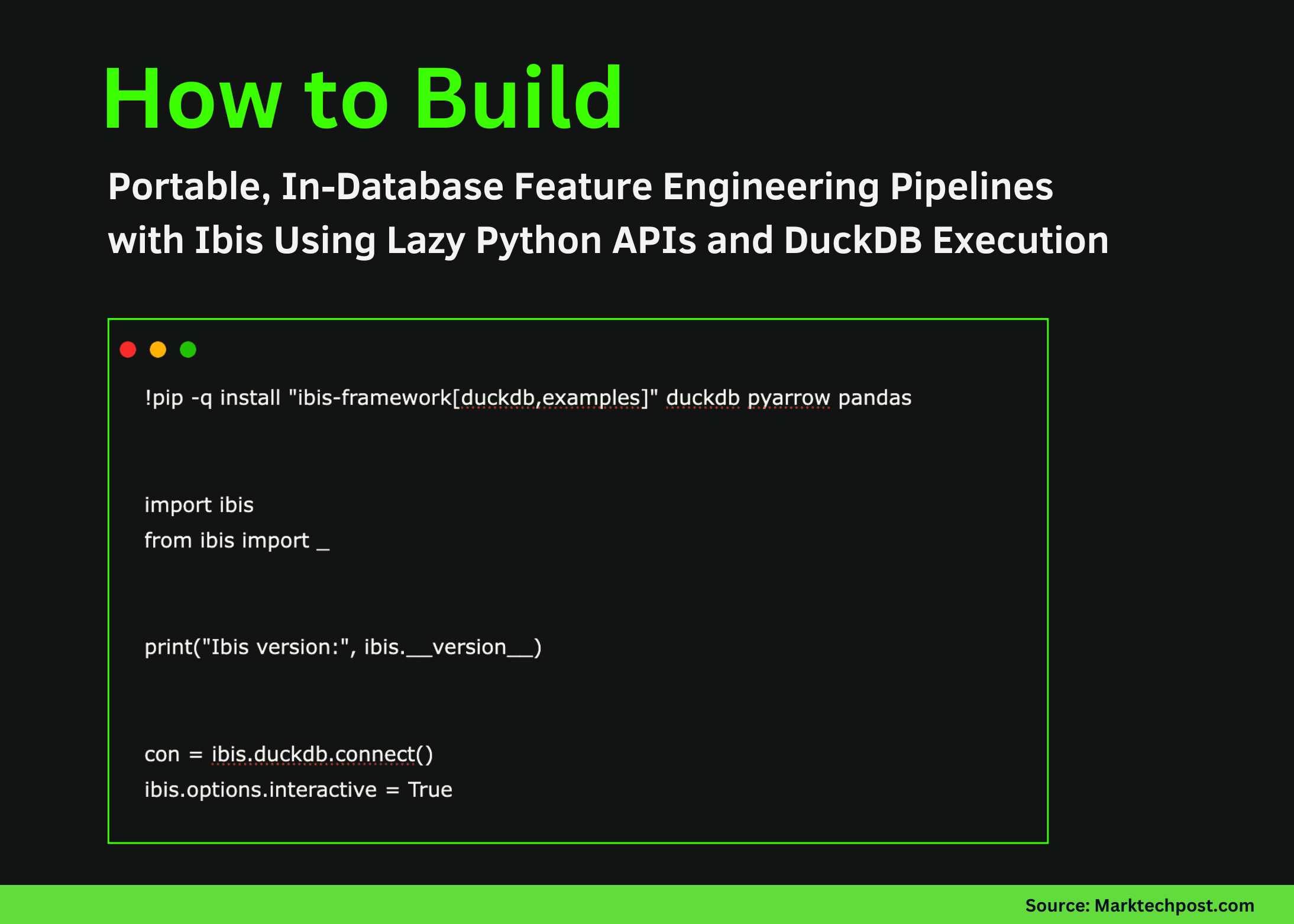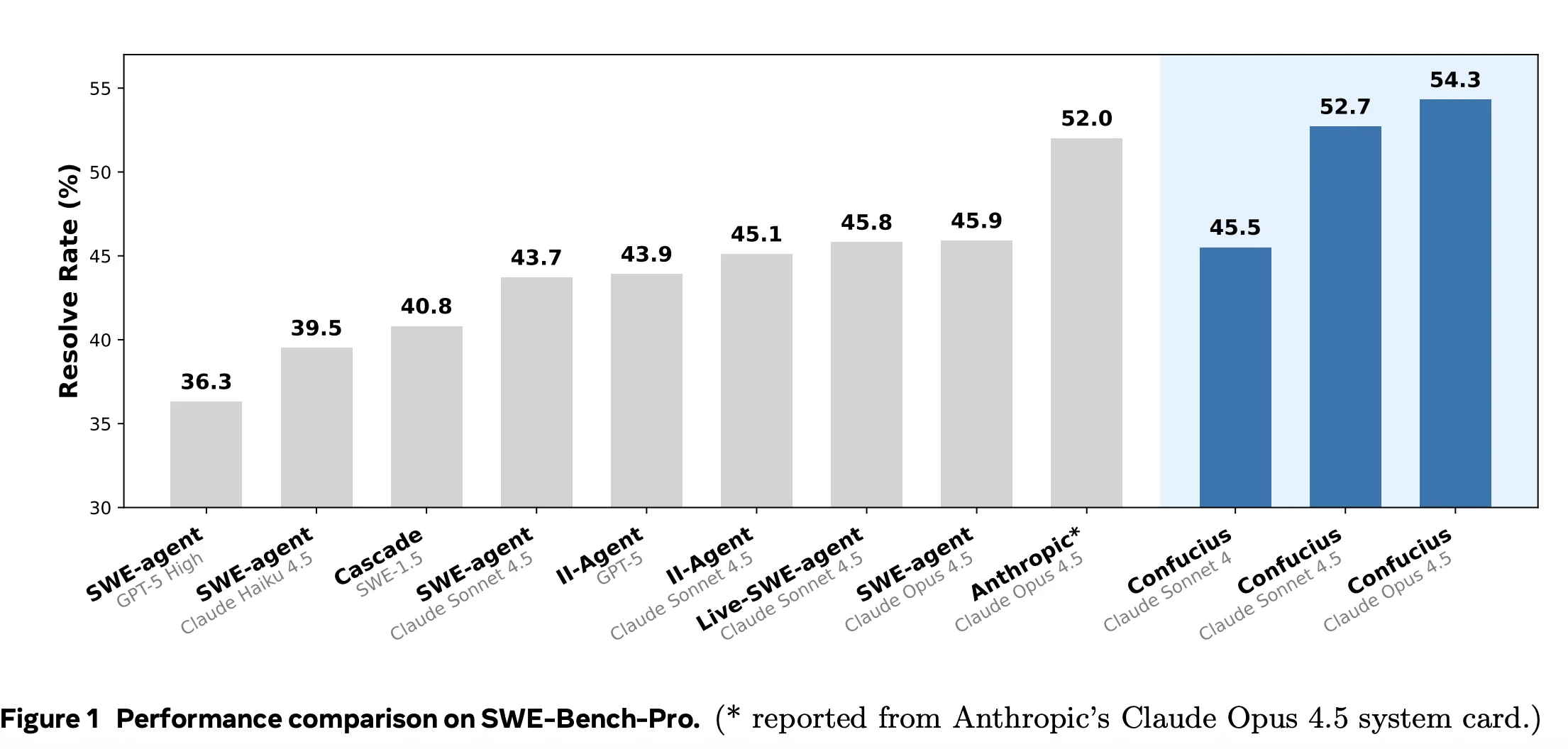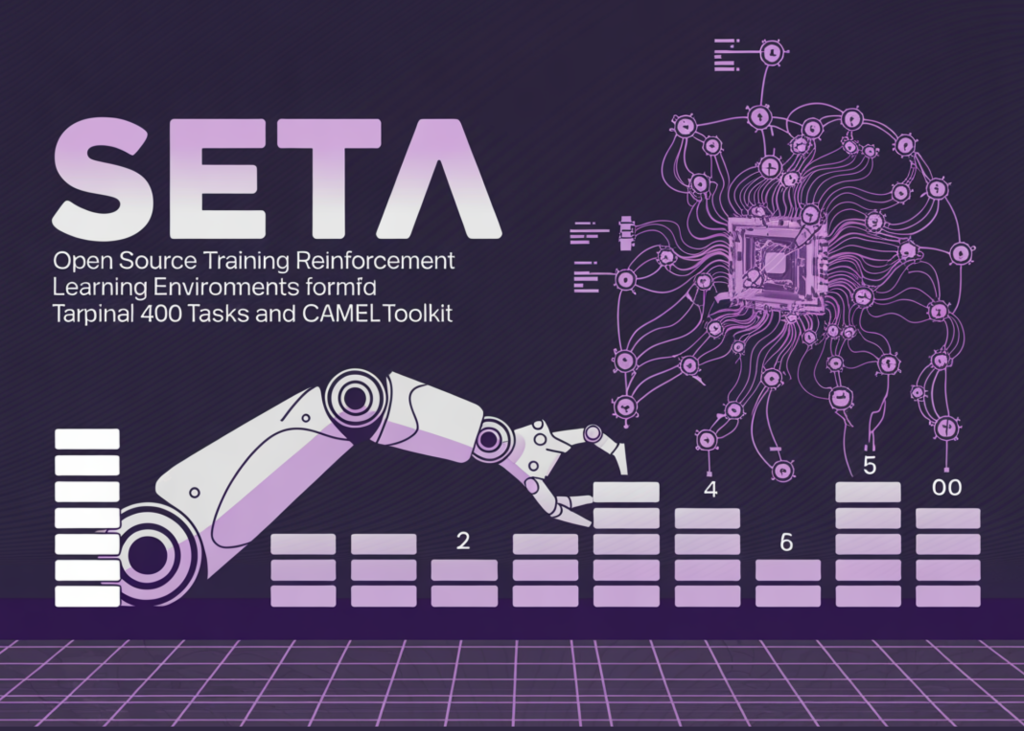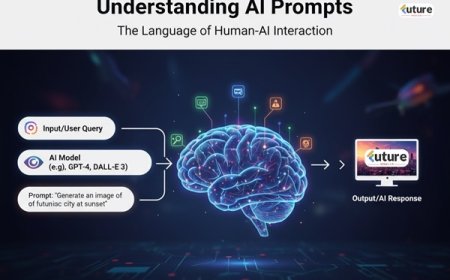Best AI Prompts for Microsoft Word
Microsoft Word with AI (Copilot + ChatGPT integration) makes writing, editing, and formatting faster than ever. Instead of spending hours drafting or polishing documents, you can simply use AI prompts to get professional results.

Here are some practical prompts you can try:
1. Document Drafting Prompts
-
“Draft a professional business proposal for a client, including introduction, scope, timeline, and cost.”
-
“Write a detailed project report in formal business English with clear headings and bullet points.”
-
“Create a company policy document on work-from-home guidelines in 2 pages.”
2. Summarizing & Editing Prompts
-
“Summarize this 5-page report into a 200-word executive summary.”
-
“Rewrite this paragraph in simple and clear language.”
-
“Check this document for grammar, spelling, and formal tone.”
-
“Shorten this text into bullet points for quick reading.”
3. Formatting Prompts
-
“Format this document into a professional report with headings, subheadings, and numbered lists.”
-
“Create a table of contents for this document.”
-
“Convert this raw text into a structured Word template with proper spacing and fonts.”
4. Letter & Email Drafting Prompts
-
“Write a resignation letter with a professional and polite tone.”
-
“Draft a cover letter for a job application as a Project Manager.”
-
“Prepare a formal thank-you letter after a client meeting.”
5. Academic & Research Prompts
-
“Write a 500-word essay on renewable energy with references.”
-
“Summarize this research paper in simple language for students.”
-
“Generate an outline for a thesis on Artificial Intelligence in manufacturing.”
6. Creative Writing Prompts
-
“Write a motivational speech for a team meeting in an inspiring tone.”
-
“Draft a blog post on the benefits of time management.”
-
“Create a product description in persuasive marketing language.”
7. Tables, Lists & Templates
-
“Create a comparison table between traditional marketing and digital marketing.”
-
“Generate a checklist for new employee onboarding.”
-
“Make a template for meeting minutes in professional format.”
What's Your Reaction?
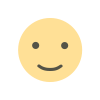 Like
0
Like
0
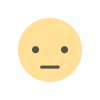 Dislike
0
Dislike
0
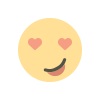 Love
0
Love
0
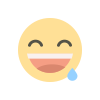 Funny
0
Funny
0
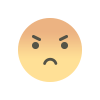 Angry
0
Angry
0
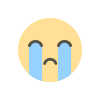 Sad
0
Sad
0
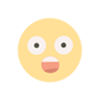 Wow
0
Wow
0